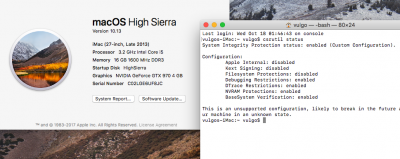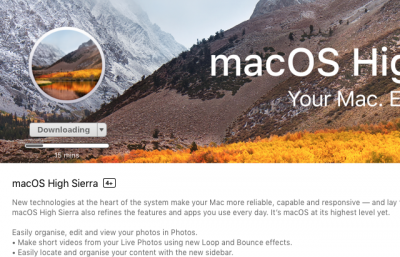- Joined
- Jul 24, 2015
- Messages
- 2,191
- Motherboard
- MSI H81i
- CPU
- i5-4570
- Graphics
- RX 580
Done my own tests on a clean install. CSR set to 0x3FF in config.plist, boot into fresh High Sierra, run only my script, reboot and everything works. Reboot with CSR 0x3, everything works. No errors. No gatekeepers. Single monitor connected throughout as i have to boot with only one plugged in anyways (out of my 6 displays).Hmm. Well, Im'a sleep. When I get up I'll try a couple more installs. One with both displays connected, - install 0x67, then to 0x0 for .120 install - then rebooting 0x67.... The next test will be with 1 display straight up 0x67 all the way through.
Code:
vulgos-iMac:~ vulgo$ diskutil list
/dev/disk0 (internal, physical):
#: TYPE NAME SIZE IDENTIFIER
0: GUID_partition_scheme *480.1 GB disk0
1: EFI EFI 209.7 MB disk0s1
2: Apple_APFS Container disk3 240.0 GB disk0s2
3: Microsoft Reserved 16.8 MB disk0s3
4: Apple_APFS Container disk4 51.5 GB disk0s4
5: Microsoft Basic Data Windows 62.4 GB disk0s5
6: Windows Recovery 471.9 MB disk0s6
7: Linux Filesystem 41.9 GB disk0s7
/dev/disk1 (internal, physical):
#: TYPE NAME SIZE IDENTIFIER
0: GUID_partition_scheme *320.1 GB disk1
1: ZFS 320.1 GB disk1s1
2: 6A945A3B-1DD2-11B2-99A6-080020736631 8.4 MB disk1s9
/dev/disk2 (internal, physical):
#: TYPE NAME SIZE IDENTIFIER
0: GUID_partition_scheme *320.1 GB disk2
1: ZFS 320.1 GB disk2s1
2: 6A945A3B-1DD2-11B2-99A6-080020736631 8.4 MB disk2s9
/dev/disk3 (synthesized):
#: TYPE NAME SIZE IDENTIFIER
0: APFS Container Scheme - +240.0 GB disk3
Physical Store disk0s2
1: APFS Volume Macintosh HD 162.4 GB disk3s1
2: APFS Volume Preboot 18.9 MB disk3s2
3: APFS Volume Recovery 519.9 MB disk3s3
4: APFS Volume VM 20.5 KB disk3s4
/dev/disk4 (synthesized):
#: TYPE NAME SIZE IDENTIFIER
0: APFS Container Scheme - +51.5 GB disk4
Physical Store disk0s4
1: APFS Volume HighSierra 11.3 GB disk4s1
2: APFS Volume Preboot 20.0 MB disk4s2
3: APFS Volume Recovery 519.9 MB disk4s3
4: APFS Volume VM 2.1 GB disk4s4
vulgos-iMac:~ vulgo$ diskutil mountdisk disk0s1
Volume(s) mounted successfully
vulgos-iMac:EFI vulgo$ sudo /Volumes/EFI/altnvweb-120.sh
Alternative Installer for WebDriver-378.10.10.10.15.120
Downloading package...
% Total % Received % Xferd Average Speed Time Time Time Current
Dload Upload Total Spent Left Speed
100 62.1M 100 62.1M 0 0 2434k 0 0:00:26 0:00:26 --:--:-- 2714k
Extracting...
387207 blocks
Approving kexts...
Installing...
Updating caches...
KernelCache ID: DA0EC1820DBF57DE71EC643A0018C6BB
Complete.
You should reboot now.
vulgos-iMac:EFI vulgo$