- Joined
- Aug 5, 2012
- Messages
- 322
- Motherboard
- GIGABYTE H270N-WIFI
- CPU
- i7-7700
- Graphics
- Vega 56
- Mac
- Mobile Phone
1. ERROR LOADING KERNEL CACHE PROBLEM
I have extracted the latest apfs.efi from the installation DMG and the error still persists. Error loading kernel cache. Need to “touch” the extensions folder from recovery to be able to boot again, but then, I’m at square 1 again :/
Did some reporting here (with clover/efi files etc.) https://www.tonymacx86.com/threads/...-crash-on-installing-from-install-usb.234437/
2. HS INSTALLATION FROM USB PROBLEM
I tried to create a USB installation disk, success, however, after I boot from the USB and try to initiate the installation, the process just crashes the installer and reboots (still booted from the USB). The screenshot is from the installation log just before the crash+reboot.
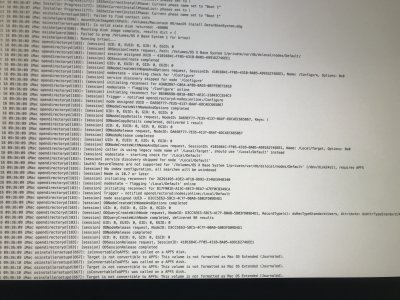
I have extracted the latest apfs.efi from the installation DMG and the error still persists. Error loading kernel cache. Need to “touch” the extensions folder from recovery to be able to boot again, but then, I’m at square 1 again :/
Did some reporting here (with clover/efi files etc.) https://www.tonymacx86.com/threads/...-crash-on-installing-from-install-usb.234437/
2. HS INSTALLATION FROM USB PROBLEM
I tried to create a USB installation disk, success, however, after I boot from the USB and try to initiate the installation, the process just crashes the installer and reboots (still booted from the USB). The screenshot is from the installation log just before the crash+reboot.
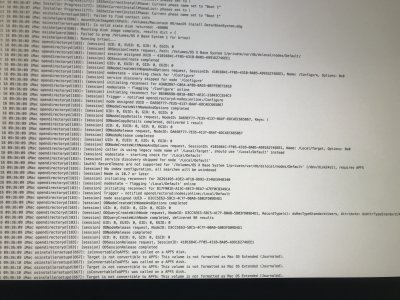
Last edited:
