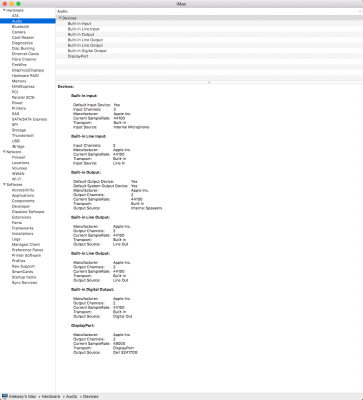- Joined
- Jul 8, 2015
- Messages
- 20
- Motherboard
- X8DAH+‑F‑LR
- CPU
- 2x Xeon 5680
- Graphics
- GTX 480
- Mac
- Mobile Phone
Understood -- but before I provide all that information can I provide you with the codec dumps and info from Windows to see if this codec is even supported?
Supermicro X8dah
Realtek 888 (though OSX sees it as 3a3e [ALC1200/888] Windows see the audio device as 888 but using the 886 codec - same as Linux. So is it even possible to get audio working on this system using the 886 codec?
1- No audio from any jacks – audio devices are seen in system – no sound assertion errors.
*Using patched AppleHDA [attached]
*Using a kext injector for ‘configdata’ [attached]
2- 10.6.8
SuperMicro X8DAH+F+LR, latest and final BIOS Version [X8DAHLR1.624]
(2X) XEON 5680 CPU(S)
NVIDIA GTX 480 [FLASHED FOR MAC]
3- N/A: USING CUSTOM LAYOUT, PLATFORM XML’S, PATCHED HDA, AND CONFIG DATA INJECTOR KEXT
4- IOREG- ATTACHED
5- APPLEHDA- ATTACHED
6- INJECTOR KEXT- ATTACHED
7- N/A- NO SOUND ASSERTIONS PRESENT
8-
a- N/A- DPCIManager not compatible with 10.6.8
b- Attached
c- Attached
9- N/A
10- CLOVER CONFIG LIST- ATTACHED
11- N/A
I have also attached my DSDT and codecgraph dumps – I believe the problem has to do with EAPD though I have patched the pinconfigs for EAPD on the nodes with EAPD. I have two lineouts each with EAPD node 20 and 21. EAPD
PS- I have to use Snow Leopard on this machine because it is a Pro Tools box in a studio. Getting audio to work through AVID devices is no problem so it is functioning as a DAW computer but some of the other engineers don’t like using Ableton Live with anything but onboard sound. This machine is ‘stuck’ in 10.6.8 [though this was best OSX version in my opinion] because the cost of making a new Pro Tools machine with all the software and plugins would set us back about $30,000
Attachments
-
ALC1200-v.32-f.mic.snow.10.6.8.kext.zip2.9 KB · Views: 66
-
AppleHDA.kext.zip1.6 MB · Views: 84
-
codecgraph.zip219.5 KB · Views: 83
-
config.plist8.3 KB · Views: 233
-
dsdt.aml31.1 KB · Views: 114
-
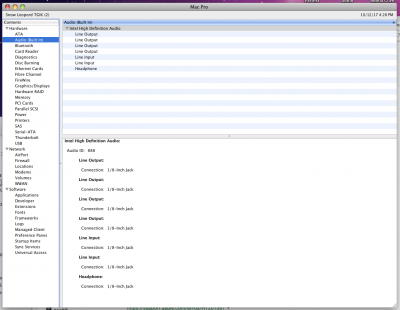 Screen shot 2017-10-12 at 4.28.33 PM.png106.8 KB · Views: 92
Screen shot 2017-10-12 at 4.28.33 PM.png106.8 KB · Views: 92 -
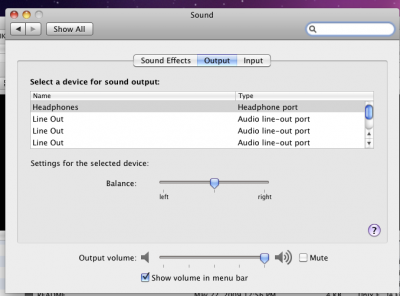 Screen shot 2017-10-12 at 4.29.31 PM.png61.1 KB · Views: 81
Screen shot 2017-10-12 at 4.29.31 PM.png61.1 KB · Views: 81 -
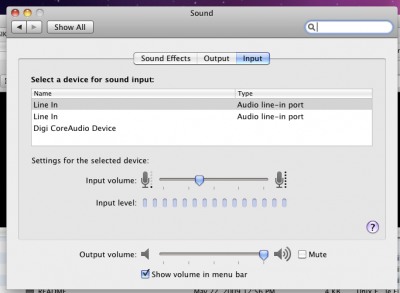 Screen shot 2017-10-12 at 4.29.38 PM.png57.2 KB · Views: 73
Screen shot 2017-10-12 at 4.29.38 PM.png57.2 KB · Views: 73 -
Snow Leopord TGIK (2).ioreg3.2 MB · Views: 106