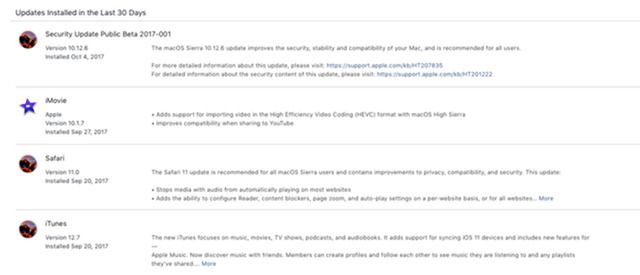Slim Jim,
Somehow I was offered a supplementary update to 10.12.6 that no one else has noted, or installed. It has changed my build number to 16G1023 from 16G29. This may be a Beta sup. and it was offered to me through the Apple store on 10/4/2017.
Kernel Version: Darwin 16.7.0
Boot Volume: SIERRA
Boot Mode: Normal
Computer Name: DASBOOTS iMac
User Name:
Secure Virtual Memory: Enabled
System Integrity Protection: Disabled
Time since boot: 21 minutes
Nvidia web driver version: 378.05.25F01 is installed
here is a screen print of the update on my machine:
It states it is Security Update for Public Beta 2017-001 Version 10.12.6 Installed on 10/4/2017
This macOS Sierra 10.12.6 update improves security, stability and compatibility of your Mac, and is recommended for all users.
For more detailed information about this update, please visit
https://support.apple.com/kb/HT20735
For more detailed information about the security content of this update, please visit:
https://support.apple.com/kb/HT201222
Neither link shows info for this.
After editing the build number in the NVDAStartupWeb.kext Plist the following happened:
A message popped up stating the NVDAStartupWeb.kext could not load as it was not installed properly. Video rolls at login, then settles down. I would say kernel extension(s) for Nvidia are not loading, and this is confirmed in the extension list under system report “loaded NO”. all Nvidia kexts no say NO.
This the plist text for:NVDAStartup.kext for my machine currently (also current machine is using a GTX 1060)
< key>NVDAStartup</key>
<dict>
<key>CFBundleIdentifier</key>
<string>com.apple.nvidia.NVDAStartup</string>
<key>IOClass</key>
<string>NVDAStartup</string>
<key>IOMatchCategory</key>
<string>IOFramebuffer</string>
<key>IOPCIClassMatch</key>
<string>0x03000000&0xff000000</string>
<key>IOPCIMatch</key>
<string>0x000010de&0x0000ffff</string>
<key>IOProbeScore</key>
<integer>100000</integer>
<key>IOProviderClass</key>
<string>IOPCIDevice</string>
<key>IOSourceVersion</key>
<string>10.17.5</string>
<key>NVDARequiredOS</key>
<string></string>
<key>NVDAType</key>
<string>Official</string>
This is the plist text for NVDAStartupweb.kext:
< key>NVDAStartup</key>
<dict>
<key>CFBundleIdentifier</key>
<string>com.nvidia.NVDAStartupWeb</string>
<key>IOClass</key>
<string>NVDAStartupWeb</string>
<key>IOMatchCategory</key>
<string>IOFramebuffer</string>
<key>IOPCIClassMatch</key>
<string>0x03000000&0xff000000</string>
<key>IOPCIMatch</key>
<string>0x000010de&0x0000ffff</string>
<key>IOProbeScore</key>
<integer>200000</integer>
<key>IOProviderClass</key>
<string>IOPCIDevice</string>
<key>NVDARequiredOS</key>
<
string>16G1023</string>
<key>NVDAType</key>
<string>Web</string>
</dict>
Does the NVDARequiredOS key have to have 16G1023 for both kexts or only the web? Obviously I have to unlock permissions to change Plist text(s) in either of these? You will note NVDAStartup.kext does not have an OS build number in the string line...
Further is there any editing required in my Clover Plist to allow the current Web driver to function again that was working perfectly before this beta fiasco? Drive show loaded now in NVida Control Panel in Mac menu bar. I have repaired permissions and rebuilt kext caches.