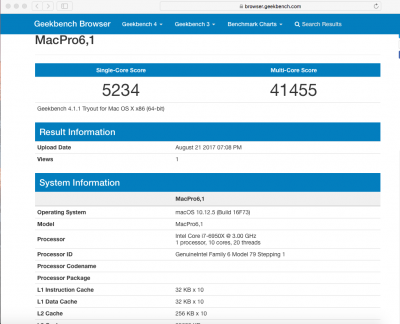It is absolutely correct just to consider the HS/SS/PRT ports!
It might just be for beauty but it was a brilliant idea to rename all PRT's to HS and SS0's to SSP's!
But why do you say that for the R6E that XHC USB Kext is not very necessary! I guess it is! I do not believe that the internal and external USB2.0 and USB3.0 ports are implemented natively. This would be a very big surprise! Thus I think you did an important and great job for the entire R6E community! What about the compatibility with the R6A? Is the USB2.0 and USB3.0 board configuration very different between the two boards?
You implemented and verified ALL internal and external USB2.0 and USB3.0 connectors, correct? That's very important for having a general applicable Kext. I am sure you did, thus my XHC USB Kext Library has it's first population beside the XHC USB Kext for the ASUS Prime X299 Deluxe:
The ASUS_R6E_USB.kext

I guess the filename would definitely deserve your Initials... So which letters may I add? RAMALAMA_ASUS_R6E_USB.kext would be a bit lengthy maybe...

But maybe we can leave it like that... what do you think? sounds cool in fact..


Cheers, man!

You can name it what you want

It really doesn't matter for me

The R6E USB ports works perfectly fine without any Kext too, I've checked that...
Look at the first ioreg (before), this one ive made before the dummy usb kext...
The only thing that changes are the names with the new kext ...
(On my Laptop, Asus UX301LA, I need a dummy kext, its a must)
So the Kext is optional for the R6E...
But I'm using it by the way...
Ive tested all ports, with and without the Kext... all ports are working.
About the Apex, the Apex is different, ive read the User Manual...
Seems like someone who have the Apex need to Check...
@Ramalama : could you please update your system in your profile.
Done.
But my 1080ti is in RMA... using here an r9 270 as replacement.
My 1080ti Crashed at 2050Mhz... (This is just Turbo Boost 3, I didn't overclocked it)
If I run Afterburner and underclock the Card to 2000Mhz, everything is perfect....
But I don't want to have afterburner always running, to underclock a card because it Crashed on Default...
Thats why RMA...
Cheers