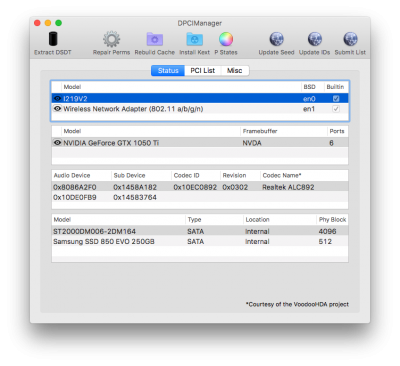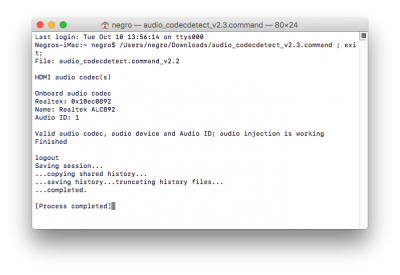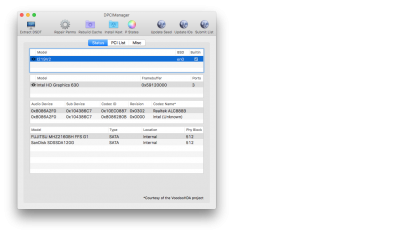1. Audio worked. Had some glitchs and I messed up trying to fix it and got no audio. Cant go back.
2. macOS Sierra 10.12.6 / mobo GA-H270m-D3H / BIOS v.F6 / Intel i7 7700 / nVidia Geforce 1050 Ti
3. Method Used:
Before You Install Audio - Desktop/Realtek/AppleHDA [Guide]
1. Drivers on Multibeast -> RealtekALC892 + 100 / 200 Series Audio
4. Adjunting copy of IOReg
5. No AppleHDA kext.
6. No AppleHDA kext. When I use the method to restore the native kext to install it again system crashes and I have to enter on recovery mode to delete it.
7. No Kernel Sound Assertions on console/all messages (maybe im doing it wrong)
8. Adjunting screenshots of DPCIManagerStatus, Audio Hardware, Audio Outputs.
9. No chameleon Installed
10. Adjunting config.plist
How am I supposed to upload the bootlog here?
11. Genius SW-S2 1200 speakers connected to the green port on the motherboard. Internal Speakers selected on audio output.
Also adjunting a screenshot of the codecdetect.command.
Thanks for the help!