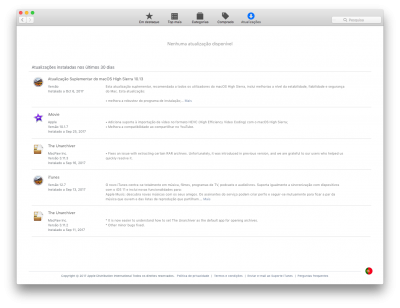- Joined
- Feb 5, 2014
- Messages
- 102
- Motherboard
- Asus X-99 Pro USB 3.1
- CPU
- i7 5820K
- Graphics
- GTX 960
- Mac
- Mobile Phone
Ok, finally I was able to install the Supplemental Update.
0. Installed Clover r4233
1. Uninstalled the Nvidia Web Driver.
2. New Apfs.efi on Clover folder.
3. Deleted the Emuvariable.efi in Clover and concludes that my system works fine without this drive.
4. Ran the update through AppStore.
EDIT: Everything ok now! Thanks Nvidia for the new Web Driver
0. Installed Clover r4233
1. Uninstalled the Nvidia Web Driver.
2. New Apfs.efi on Clover folder.
3. Deleted the Emuvariable.efi in Clover and concludes that my system works fine without this drive.
4. Ran the update through AppStore.
EDIT: Everything ok now! Thanks Nvidia for the new Web Driver

Attachments
Last edited: