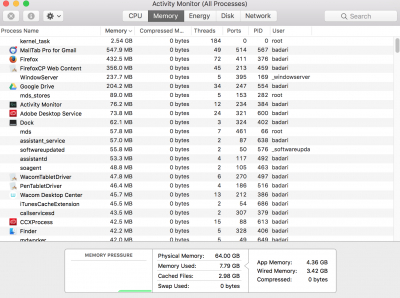- Joined
- Dec 11, 2016
- Messages
- 44
- Motherboard
- Asrock TRX40 Creator
- CPU
- AMD 3970x
- Graphics
- Sapphire RX 6900XT Toxic Extreme Edition (Device ID 0x73AF)
- Mac
- Mobile Phone
Your memory is hosed up. Mine looked messed up like that when I set mine to XMP with too high a setting. For example if I chose the speed of over 3200. Is the memory in the correct slots?activity monitor