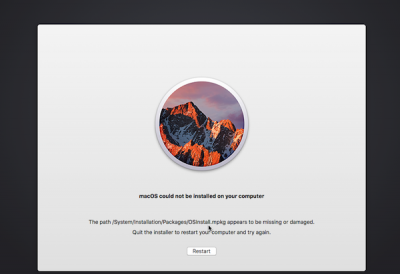Ok. Finally I figure it out how to install update to APFS system.
If you install all kext to L/E or S/L/E on post installation process especially primary kext such as FakeSMC, IntelGraphicsFixup and Lilu(this is for my system cause I don't have discrete Graphics Card) you must to move it back these kexts to CLOVER/kext/others. Then remove the EmuVariableUefi-64.efi if you are using it. Otherwise you will get this error when you choose "Boot MacOS Install from High Sierra"
View attachment 283462
After complete these kext things download manual installer or install update from Appstore. First restart you must to choose "Boot MacOS Install from High Sierra" (Clover choose this automatically, if not choose manually.) You will see now High Sierra installer wait, its finish in couple of minutes then restart automatically on this second restart you must to choose your Primary HD I mean "Boot MacOS from High Sierra" (Clover choose this automatically too, if not choose manually) now installer finish second stage of update and you will boot without any problem.
View attachment 283465
Mission Complete