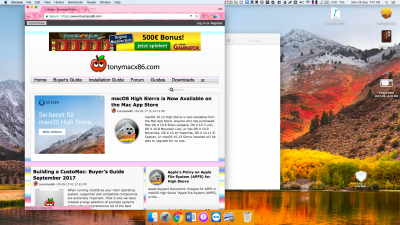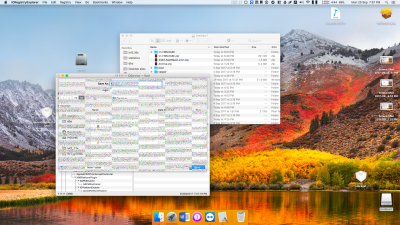- Joined
- May 31, 2016
- Messages
- 152
- Motherboard
- Thinkpad X240
- CPU
- i5-4300U
- Graphics
- HD4400
- Mobile Phone
Direct update from 10.12.5 using App Store. Because of the new IntelGraphicsFixup with Lilu.kext, i delete the original patch

The glitch during boot also exists.
Problem Reporting files attached.( Because of the glitch i get them without using "Insert Intel" )
Laptop: Thinkpad X240
and install IntelGraphicsFixup.kext and Lilu.kext to L/E. But it seems like they don't work..<dict>
<key>Comment</key>
<string>Enable 9MB cursor bytes, 0x0a260006</string>
<key>Disabled</key>
<false/>
<key>Find</key>
<data>
BgAmCgEDAwMAAAACAAAwAQAAYAA=
</data>
<key>Name</key>
<string>com.apple.driver.AppleIntelFramebufferAzul</string>
<key>Replace</key>
<data>
BgAmCgEDAwMAAAACAAAwAQAAkAA=
</data>
</dict>

The glitch during boot also exists.
Problem Reporting files attached.( Because of the glitch i get them without using "Insert Intel" )
Laptop: Thinkpad X240