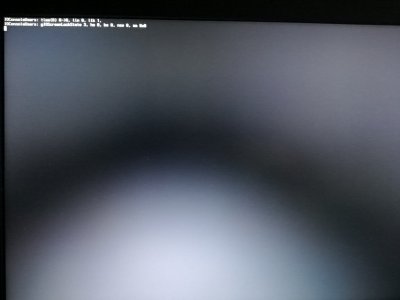- Joined
- Dec 24, 2012
- Messages
- 37
- Motherboard
- HP folio 1040 g2 (Clover V4813)
- CPU
- i5-5300u
- Graphics
- HD5500, FHD
- Mobile Phone
Hello fellow ZBook owners,
good news: your laptop is a near perfect machine for macos high sierra.
Open issues:
installation integration to the original guide:
Add the "SSDT-DiscreteSpoof.aml" file in EFI/CLOVER/ACPI/patched, look here for additional information information: https://www.tonymacx86.com/threads/...-only-ran-for-0-seconds-with-dual-gpu.233092/.
post installation integration to the original guide:
after the ./install_downloads.sh command, you'll probably experience a kp after reboot: don't worry, drop the "SSDT-ZBook-G3-Skylake" and now you should be able to reach the desktop. Remove "SSDT-ZBook-G3-Skylake" from the EFI/CLOVER/ACPI/patched folder.
Due to the fact that don't know how to write a clover patch for hotpatching, i just old style patched my DSDT. Here https://www.tonymacx86.com/threads/guide-patching-laptop-dsdt-ssdts.152573/ the instruction i followed.
NOTE: use the refs.txt attached for disassembling.
Now, if i recall correctly, you'll get a "Invalid type (Target is [Package], Source must be a package also)”. Delete the problematic line: trust me, i have read't somewhere.
Apply the batteryPatch in attachment, they are for the greatest part from RehabMan.
Inject, from clover, the audio layout 7.
From clover, inject the intel with ig-platform-id=0x19160000.
Now, disable some ACPI patch: i'm actually using only:
anddddd, that's it, for now at least.
i've included my clover folder as reference.
EDIT: i removed the clover folder, it's outdated
EDIT 2: The whole guide is now senseless: follow the thread and make the small adjustment needed to make the rehabMan's method work.
Frank
good news: your laptop is a near perfect machine for macos high sierra.
Open issues:
- HDMI output (but i'm sure it'll work!)
- strange reboot on shut down if the PSU is plugged (i could use some help with this
)
installation integration to the original guide:
Add the "SSDT-DiscreteSpoof.aml" file in EFI/CLOVER/ACPI/patched, look here for additional information information: https://www.tonymacx86.com/threads/...-only-ran-for-0-seconds-with-dual-gpu.233092/.
post installation integration to the original guide:
after the ./install_downloads.sh command, you'll probably experience a kp after reboot: don't worry, drop the "SSDT-ZBook-G3-Skylake" and now you should be able to reach the desktop. Remove "SSDT-ZBook-G3-Skylake" from the EFI/CLOVER/ACPI/patched folder.
Due to the fact that don't know how to write a clover patch for hotpatching, i just old style patched my DSDT. Here https://www.tonymacx86.com/threads/guide-patching-laptop-dsdt-ssdts.152573/ the instruction i followed.
NOTE: use the refs.txt attached for disassembling.
Now, if i recall correctly, you'll get a "Invalid type (Target is [Package], Source must be a package also)”. Delete the problematic line: trust me, i have read't somewhere.
Apply the batteryPatch in attachment, they are for the greatest part from RehabMan.
Inject, from clover, the audio layout 7.
From clover, inject the intel with ig-platform-id=0x19160000.
Now, disable some ACPI patch: i'm actually using only:
- change _DSM to XDSM
- change _OSI to XOSI
- change GFX0 to IGPU
- change HDAS to HDEF
- change BOD3 to HDAU
- RTC fix
anddddd, that's it, for now at least.
i've included my clover folder as reference.
EDIT: i removed the clover folder, it's outdated
EDIT 2: The whole guide is now senseless: follow the thread and make the small adjustment needed to make the rehabMan's method work.
Frank
Last edited: