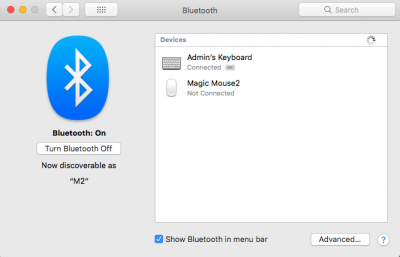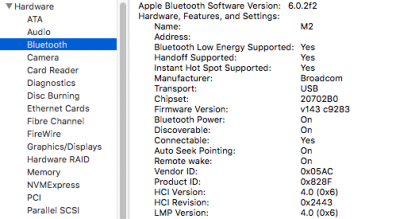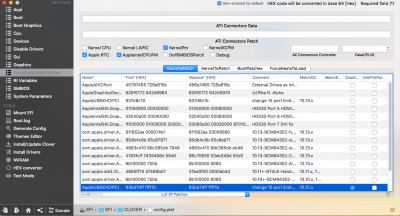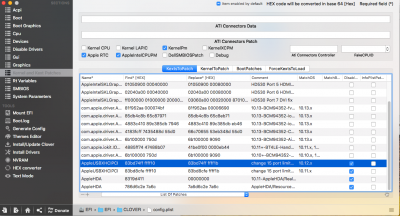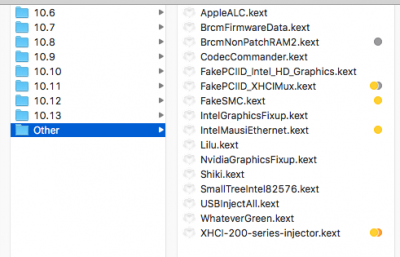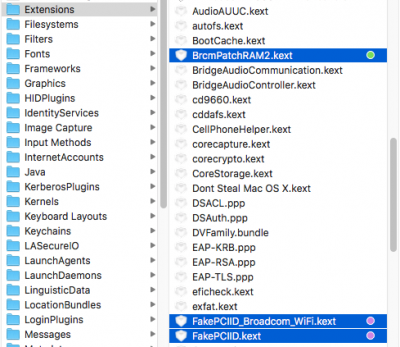- Joined
- Oct 7, 2012
- Messages
- 113
- Motherboard
- ROG Maximus XII Hero Wi-Fi
- CPU
- i9-10900K
- Graphics
- RX 6900XT
- Mac
Hi guys, has anyone lost Bluetooth support? I use native apple device http://www.osxwifi.com/apple-broadc...-bluetooth-4-0-with-adapter-for-pc-hackintosh
But for some reason my keyboard and mouse don't work (Keyboard works when plugged in via USB). Then when I reboot on my Sierra hard drive the same thing happens, yet when I reboot it goes back to normal. High Sierra is a fresh hard drive i cloned my Sierra installation and then updated.
Wouldn't even know where to start as the hardware has always worked natively. Anyone got any pointers?
*Edit could it have anything to do with USB3 etc?*
*Edit 2* Did the initial login and all working? I did remove USBInjectAll but it made no difference (That I think). Now I will try the new High Sierra patch for USB3. But, how can I test USB3 is working correctly?
But for some reason my keyboard and mouse don't work (Keyboard works when plugged in via USB). Then when I reboot on my Sierra hard drive the same thing happens, yet when I reboot it goes back to normal. High Sierra is a fresh hard drive i cloned my Sierra installation and then updated.
Wouldn't even know where to start as the hardware has always worked natively. Anyone got any pointers?
*Edit could it have anything to do with USB3 etc?*
*Edit 2* Did the initial login and all working? I did remove USBInjectAll but it made no difference (That I think). Now I will try the new High Sierra patch for USB3. But, how can I test USB3 is working correctly?
Last edited: