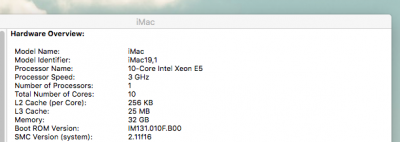- Joined
- Oct 2, 2017
- Messages
- 8
- Motherboard
- ASUS X99-A II
- CPU
- i7-6850k
- Graphics
- GTX 780
I was struggling with the exact same issue with my 780, preparing the switch from El Capitan to HS. I "fixed" it by switching my SMBIOS to "iMac14,2", then booting the installer without any further arguments (no nv_disable). Use this SMBIOS definition for the installation and boot into your freshly installed system. Run AGDPFix, switch SMBIOS back to MacPro6,1 and reboot. Tada, working graphics. Appropriate drivers seem to ship with OSX, Metal2 support is present without web drivers and games with support run extremely smoothy.
I might try installing web drivers later, but for now I'm still fighting with my audio and USB configs.
It's worth noting that, for some reason, nv_disable seems to be broken with the GTX 780, even after the fix. I recommend enabling SSH and/or screen sharing in order to prepare for the next OSX update, allowing you to apply AGDPFix via remote when your screen is blacking out again.
@kgp Many thanks for compiling all that info and preparing the EFI folder -- I have never set up a Hackintosh faster.
Edit: In case anyone is interested in disk encryption here: dropping UsbKdDxe into your drivers64UEFI folder allows FileVault2 usage, even with APFS. I just kicked on the encryption and did a reboot, seems to be working fine. I'll report in case anything catches fire.
Edit 2: While troubleshooting my audio issues and having Lilu in debug mode, I noticed
Code:
2017-10-02 20:31:18.872147+0200 localhost kernel[0]: (kernel) Lilu: api @ automatically disabling NvidiaGraphicsFixup (112) on an unsupported operating system
Last edited: