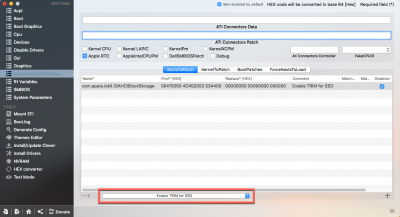- Joined
- Apr 21, 2012
- Messages
- 276
- Motherboard
- Asus UX430UA (Clover)
- CPU
- i7-7500U
- Graphics
- HD 620
- Mac
- Mobile Phone
ok, i found that it can be TRIM(APFS) issue and it was that.
I've disabled TRIM
and `HID: Legacy shim 2` disappeared. Boot time takes ~10s 
so now it's fine but i'm thinking is it good to have TRIM disabled...?
I've disabled TRIM
Code:
sudo trimforce disableso now it's fine but i'm thinking is it good to have TRIM disabled...?
Last edited: