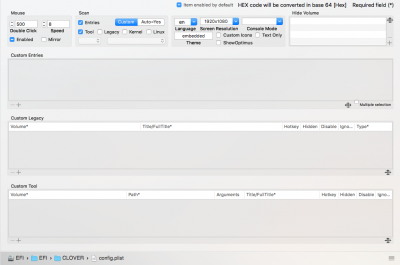- Joined
- Nov 1, 2011
- Messages
- 23
- Motherboard
- Gigabyte GA-Z68MX-UD2H-B3
- CPU
- i5-2500K
- Graphics
- GTX 760
I got to (I think) the third reboot in the High Sierra install after it said I was at about 12 minutes and the progress bar was at about 80%, but on this reboot I no longer had the option MacOS Install like the previous two reboots but now had one called:
"Boot FileVault PreBooter from Preboot"
When I choose this I get a screen with the apple logo and progress bar for a little while then it reboots, then my monitors act as if they have a signal but everything is black.
I have a GeForce GTX 760 in the system right now and tried turning off the web Nvidia drivers with no luck.
I can't find any mention of the PreBooter boot option so I am wondering if I did something wrong.
Thanks!
UPDATE: I booted with my backup drive of Sierra and my SSD that I was trying to install High Sierra has been converted to APFS already and when I go into "Startup Disk" in Settings it shows my SSD has macOS 10.13.
Therefore, I think I have successfully completed the installation, I just have some video driver or some other issue that is causing my screens to all be black....HELP!!
"Boot FileVault PreBooter from Preboot"
When I choose this I get a screen with the apple logo and progress bar for a little while then it reboots, then my monitors act as if they have a signal but everything is black.
I have a GeForce GTX 760 in the system right now and tried turning off the web Nvidia drivers with no luck.
I can't find any mention of the PreBooter boot option so I am wondering if I did something wrong.
Thanks!
UPDATE: I booted with my backup drive of Sierra and my SSD that I was trying to install High Sierra has been converted to APFS already and when I go into "Startup Disk" in Settings it shows my SSD has macOS 10.13.
Therefore, I think I have successfully completed the installation, I just have some video driver or some other issue that is causing my screens to all be black....HELP!!
Last edited: