You are using an out of date browser. It may not display this or other websites correctly.
You should upgrade or use an alternative browser.
You should upgrade or use an alternative browser.
macOS High Sierra is Now Available on the Mac App Store
- Thread starter tonymacx86
- Start date
- Status
- Not open for further replies.
- Joined
- Dec 20, 2015
- Messages
- 23
- Motherboard
- MSI Z97 Gaming 5 ATX
- CPU
- Intel Core i7 4790k
- Graphics
- ZOTAC GeForce GTX 1060 6GB AMP! Edition
- Mac
- Mobile Phone
Successful update procedure form Sierra to HS. Though I admit it was more of a pain than I'd have expected, probably due to my NVIDIA setup.
After (forgetting to) transferring the FaceSMC.kext to the Clover kexts directory, I had the installer hang on the spinning wheel for a long time (Verbose mode reported it hanging on the WindowDriver, infinitely trying to restart it after stopping in 0 secs). Turns out (for future note, even if it was mentioned before) that if you have ANY NVIDIA cards connected, even when using the iGPU, you HAVE to disconnect/disable ALL discrete GPUs (So Clover cannot see them) before installation can begin.
After that roadblock, installation went smoothly. Rebooted twice, installed the Web Drivers update, reinstalled Multibeast drivers (mainly for audio), and it works!
After (forgetting to) transferring the FaceSMC.kext to the Clover kexts directory, I had the installer hang on the spinning wheel for a long time (Verbose mode reported it hanging on the WindowDriver, infinitely trying to restart it after stopping in 0 secs). Turns out (for future note, even if it was mentioned before) that if you have ANY NVIDIA cards connected, even when using the iGPU, you HAVE to disconnect/disable ALL discrete GPUs (So Clover cannot see them) before installation can begin.
After that roadblock, installation went smoothly. Rebooted twice, installed the Web Drivers update, reinstalled Multibeast drivers (mainly for audio), and it works!
Attachments
- Joined
- Jul 25, 2015
- Messages
- 17
- Motherboard
- GA97
- CPU
- i3-4330
- Graphics
- Sapphire Pulse Radeon RX550 (spoofed to 0x67FF)
Successful update procedure form Sierra to HS. Though I admit it was more of a pain than I'd have expected, probably due to my NVIDIA setup.
After (forgetting to) transferring the FaceSMC.kext to the Clover kexts directory, I had the installer hang on the spinning wheel for a long time (Verbose mode reported it hanging on the WindowDriver, infinitely trying to restart it after stopping in 0 secs). Turns out (for future note, even if it was mentioned before) that if you have ANY NVIDIA cards connected, even when using the iGPU, you HAVE to disconnect/disable ALL discrete GPUs (So Clover cannot see them) before installation can begin.
After that roadblock, installation went smoothly. Rebooted twice, installed the Web Drivers update, reinstalled Multibeast drivers (mainly for audio), and it works!
Hello! what do you mean by this (disconnect/disable ALL discrete GPUs )? I unchecked all nvidia related injections to no avail. Shoukd I disconnect the card from the mobo?
Thks for your directions!
- Joined
- Nov 10, 2013
- Messages
- 37
- Motherboard
- Gigabyte Brix GB-BXi3H-4010
- CPU
- Intel Core i3
- Graphics
- Intel HD 4400
- Mac
- Classic Mac
- Mobile Phone
for me this is 14 mb!!!!
how to full download ?
Simple. Use this third-party utility:
http://osxdaily.com/2017/09/27/download-complete-macos-high-sierra-installer/
- Joined
- Aug 30, 2012
- Messages
- 33
- Motherboard
- Z77MX-D3H
- CPU
- i5-3570K
- Graphics
- GTX 660
- Mac
- Mobile Phone
Efi mounter can't see efi partition....:/
- Joined
- Sep 2, 2011
- Messages
- 155
- Motherboard
- GA-Z170-Gaming 7
- CPU
- i7-6700K
- Graphics
- GTX770
- Mac
- Mobile Phone
EFI Checkdump!!! Okay hackers. This is what we get. Yes indeed the refi check WILL indeed come up. It will ask us to report or ignore it or open the refi.dump file.
Attachments
- Joined
- Dec 20, 2015
- Messages
- 23
- Motherboard
- MSI Z97 Gaming 5 ATX
- CPU
- Intel Core i7 4790k
- Graphics
- ZOTAC GeForce GTX 1060 6GB AMP! Edition
- Mac
- Mobile Phone
Hello! what do you mean by this (disconnect/disable ALL discrete GPUs )?
In this context, disabling means at a hardware level on the Mobo; Clover should NOT be able to detect the NVIDIA cards, and using nv_disable = 1 does NOT fix the issue. If you cannot disable it in your Mobo's BIOS (I feel like this should be a thing for some newer motherboards, but I know it's not the case for most), then you'll have to physically disconnect the cards.
- Joined
- Jun 20, 2014
- Messages
- 1,015
- Motherboard
- Gigabyte Aero 15X v8-BK4K4P
- CPU
- i7-8750H
- Graphics
- UHD 630 / GTX 1070
Successfully updated to macOS 10.13 High Sierra.
- Dual boot High Sierra + Windows 10
- 4k 1080p60 HiDPI working (using CoreDisplayFixup)
- I opted to keep the file system as HFS+ (using --converttoapfs NO)
- Ran audio_cloverALC-130_v0.3.command to restore audio
Had a few issues along the way:
- An error occurred while verifying firmware
- The path /System/Installation/Packages/OSInstall.mpkg appears to be missing or damaged
To solve the above two issues run the latest version of Clover Configurator and re-select your system configuration to update the SMBIOS info (I recommend pasting back your Serial Number if you've already got iMessage etc. working).
For working 4k I compiled the latest versions of Lilu 1.2, Shiki, IntelGraphicsFixup and CoreDisplayFixup. You can download my compiled versions here: Lilu 1.2 + Plugins.zip.
- Dual boot High Sierra + Windows 10
- 4k 1080p60 HiDPI working (using CoreDisplayFixup)
- I opted to keep the file system as HFS+ (using --converttoapfs NO)
- Ran audio_cloverALC-130_v0.3.command to restore audio
Had a few issues along the way:
- An error occurred while verifying firmware
- The path /System/Installation/Packages/OSInstall.mpkg appears to be missing or damaged
To solve the above two issues run the latest version of Clover Configurator and re-select your system configuration to update the SMBIOS info (I recommend pasting back your Serial Number if you've already got iMessage etc. working).
For working 4k I compiled the latest versions of Lilu 1.2, Shiki, IntelGraphicsFixup and CoreDisplayFixup. You can download my compiled versions here: Lilu 1.2 + Plugins.zip.
Last edited:
- Joined
- Oct 22, 2015
- Messages
- 25
- Motherboard
- GA-Z170X-UD5 TH
- CPU
- i7-6700K
- Graphics
- Gigabyte GeForce GTX 960
- Mac
- Classic Mac
Some trouble after upgrading mainboard firmware of Z170X, as I couldn't boot at all anymore.
After figuring out, everything else went "normal": USB and audio needed fixes.
Not yet overclocked – but benchmarks are only about 5 % weaker than they were on my Sierra install with 4,4 GHz.
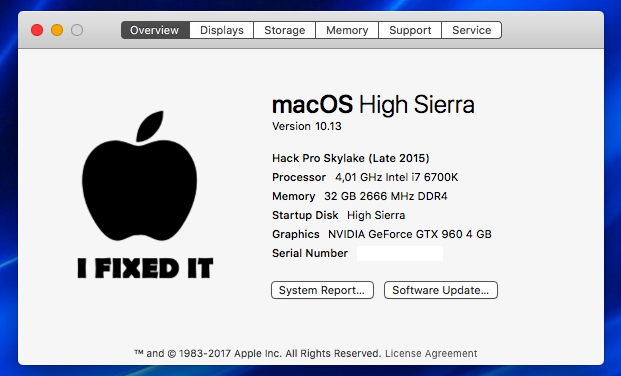
After figuring out, everything else went "normal": USB and audio needed fixes.
Not yet overclocked – but benchmarks are only about 5 % weaker than they were on my Sierra install with 4,4 GHz.
- Status
- Not open for further replies.
Copyright © 2010 - 2024 tonymacx86 LLC




