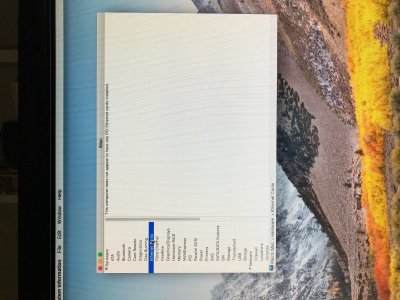- Joined
- Jan 22, 2017
- Messages
- 10
- Motherboard
- Asus P8Z77-V
- CPU
- i7 3770O
- Graphics
- Radeon 7950 HD
- Mac
- Mobile Phone
Hey guys! First post here even though I've been creeping around for a while learning and experimenting. I just got High Sierra working and I'm absolutely over the moon. I do have one problem, which is why I'm posting here: my ethernet isn't working. I'm attaching and image to show you what I mean.
I have tried everything I can possibly find - has anyone seen this?
Board: Asus P8Z77-V
Processor: i7 3770K
Not sure what other information anyone needs. Everything is working except internet! And once that's working I'm sure iMessage and such will be easy enough to fix - I've fixed them on previous OS when I've had issues.
I apologize in advance if I'm posting in the wrong spot - any help is greatly appreciated!
I have tried everything I can possibly find - has anyone seen this?
Board: Asus P8Z77-V
Processor: i7 3770K
Not sure what other information anyone needs. Everything is working except internet! And once that's working I'm sure iMessage and such will be easy enough to fix - I've fixed them on previous OS when I've had issues.
I apologize in advance if I'm posting in the wrong spot - any help is greatly appreciated!