- Joined
- Jan 2, 2013
- Messages
- 14
- Motherboard
- Gigabyte GA-Z77-D3H
- CPU
- i5-3570K
- Graphics
- HD 4000
- Mobile Phone
Update from Sierra with HFS+ mod.
Attachments
- B1
- GA-Z77-D3H | i5 3570K | HD 4000
It's for macs which don't use EFI partitions in regular use, booting the backup from a complete Clover installation on another hard drive or USB drive should still work.
Heard this error can be caused by an ACPI table named MATS. If you see it again try dropping that table in Clover options.
I don't mount Windows disks in macOS but some are reporting the AHCI driver in 10.13 isn't able to read MBR NTFS partitions.Maybe you an idea on my latest update, the (windows) disk 1 I/O error?
It already is in Clover Configurator, "ACPI", "Drop table" section, choose "MATS" from dropdownI checked this thread:
https://www.tonymacx86.com/threads/...n-in-clover-configurator-to-drop-mats.226488/
Honestly, this is a bit above my capabilities. I stick with Clover Configurator and do not dare to manually change config.plist, but thanks for the advice. I'll wait until the drop MATS is embedded in Clover Configurator.
In save mode everything work's fine....I try but no luck, in recovery says that i have another volume APFS mounted and can't repair

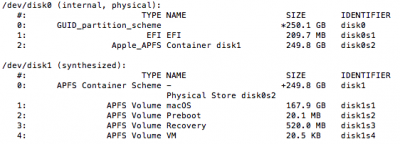
In save mode everything work's fine....Are they formatted in HFS+ or APFS?
