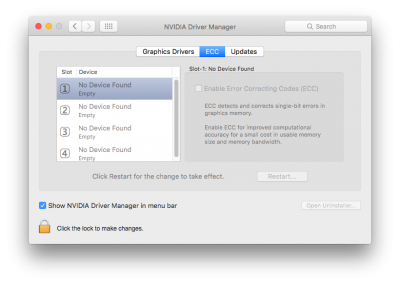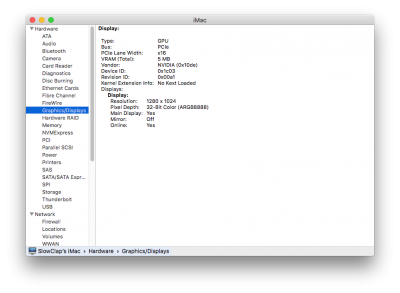- Joined
- Sep 11, 2017
- Messages
- 22
- Motherboard
- Gigabyte GA-Z170X Ultra Gaming
- CPU
- i7-6700K
- Graphics
- HD 530 + GTX 1060 + RTX 3060
- Mac
- Classic Mac
- Mobile Phone
I tried to install Nvdia web drivers but didn't work giving the error " this installer is not for your build" But couldn't find web drivers for this build, that's strange as I downloaded 10.11.6 from Apple Store yesterday. Tried all for 11.6 from WebDriver-346.03.15f03 to f08 (should I give the 09 a try?). Actual build is:
System Version: OS X 10.11.6 (15G1010)
Kernel Version: Darwin 15.6.0
Boot Volume: SystemX
Thanks to https://www.tonymacx86.com/posts/1590656/ I finally was able to install web drivers, but now it doesn't work!!
Followed the guide on Problem #6 of original post, installed new Clover with both option, but still no way to select web drivers.
In the Nvidia Control Panel at slot #1 my GTX 970 is not recognized.
The system info shows only 8 mb vram so I'm back to the glitches before fixing HD530 that now works perfectly including Cinema Display 23" recognizance.
What next to solve the problem?Please let me know!
Display:
Type: GPU
Bus: PCIe
PCIe Lane Width: x16
VRAM (Total): 8 MB
Vendor: NVIDIA (0x10de)
Device ID: 0x13c2
Revision ID: 0x00a1
Kernel Extension Info: No Kext Loaded
Displays:
Display:
Resolution: 1920 x 1200
Pixel Depth: 32-Bit Color (ARGB8888)
Main Display: Yes
Mirror: Off
Online: Yes
System Version: OS X 10.11.6 (15G1010)
Kernel Version: Darwin 15.6.0
Boot Volume: SystemX
Thanks to https://www.tonymacx86.com/posts/1590656/ I finally was able to install web drivers, but now it doesn't work!!
Followed the guide on Problem #6 of original post, installed new Clover with both option, but still no way to select web drivers.
In the Nvidia Control Panel at slot #1 my GTX 970 is not recognized.
The system info shows only 8 mb vram so I'm back to the glitches before fixing HD530 that now works perfectly including Cinema Display 23" recognizance.
What next to solve the problem?Please let me know!
Display:
Type: GPU
Bus: PCIe
PCIe Lane Width: x16
VRAM (Total): 8 MB
Vendor: NVIDIA (0x10de)
Device ID: 0x13c2
Revision ID: 0x00a1
Kernel Extension Info: No Kext Loaded
Displays:
Display:
Resolution: 1920 x 1200
Pixel Depth: 32-Bit Color (ARGB8888)
Main Display: Yes
Mirror: Off
Online: Yes
Last edited: