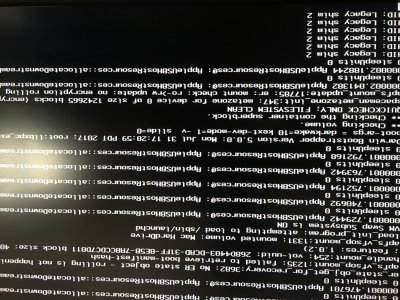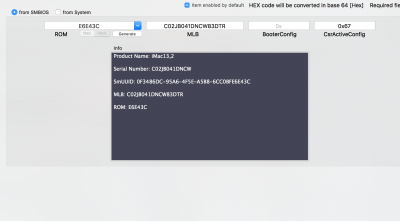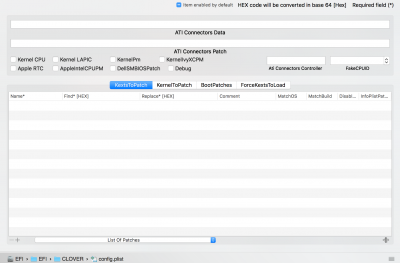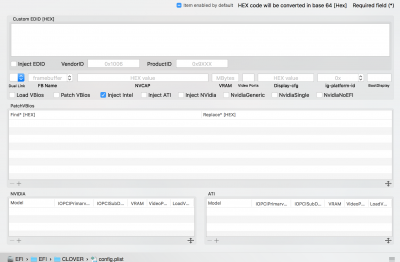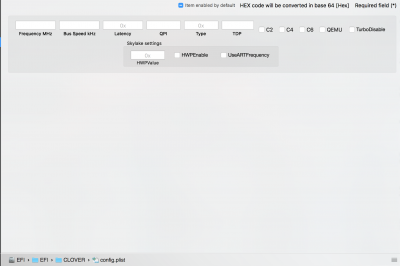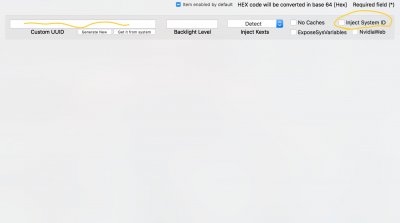- Joined
- Feb 28, 2013
- Messages
- 307
- Motherboard
- Asus ROG Strix Z590-E
- CPU
- i7-11700
- Graphics
- RX 6600
- Mac
- Mobile Phone
Howdy all - Getting HS to run has been a chore. Lots of tricks.
I am able to start up pretty consistently now. For the past two days I could start up some times and other times it would hang.
Today I rebuilt my config.plist using a HS compatible one. The main thing I added to the new one was all of my SMBIOS information so I could keep using iMessages.
When I do verbose, I see that it hangs on HID: Legacy Shim 2.
I looked around for others with this problem but wasn't able to see any solutions.
I will upload all I can to give you as complete picture as I can. Thank you for any assistance.
I am able to start up pretty consistently now. For the past two days I could start up some times and other times it would hang.
Today I rebuilt my config.plist using a HS compatible one. The main thing I added to the new one was all of my SMBIOS information so I could keep using iMessages.
When I do verbose, I see that it hangs on HID: Legacy Shim 2.
I looked around for others with this problem but wasn't able to see any solutions.
I will upload all I can to give you as complete picture as I can. Thank you for any assistance.