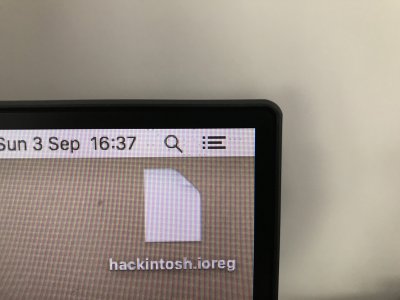Why do you have OsxAptioFixDrv-64.efi *AND* OsxAptioFix2Drv-64.efi?
Those two files are mutually exclusive.
Rolled back to Sierra 10.12.6 and the glitches appeared again. This only works on High Sierra (choosing iMac 18.1).
@RehabMan Try your method, no work either. Glitches still appear on menubar icon.
Here is files including in CLOVER folder && ioreg file && config.plist
.
├── ACPI
│ ├── WINDOWS
│ ├── origin
│ │ ├── DSDT-or.aml
│ │ └── DSDT-pa0.aml
│ └── patched
│ ├── SSDT-HDEF-HDAS-1.aml
│ └── SSDT-HDMI-HD630.aml
├── CLOVERX64.efi
├── OEM
│ └── SystemProductName
│ ├── ACPI
│ │ ├── origin
│ │ └── patched
│ ├── ROM
│ ├── UEFI
│ │ ├── ACPI
│ │ │ ├── origin
│ │ │ └── patched
│ │ ├── config.plist
│ │ └── kexts
│ │ ├── 10.6
│ │ ├── 10.7
│ │ ├── 10.8
│ │ └── Other
│ ├── config.plist
│ └── kexts
│ ├── 10.6
│ ├── 10.7
│ ├── 10.8
│ └── Other
├── ROM
├── config.plist
├── doc
│ ├── HowToFixDsdt.txt
│ ├── HowToInstallOSX.txt
│ ├── UEFI\ boot\ with\ Clover.rtf
│ ├── bcfg.txt
│ └── boot1f32-install.sh
├── drivers64UEFI
│ ├── AppleImageCodec-64.efi
│ ├── AppleKeyAggregator-64.efi
│ ├── AppleUITheme-64.efi
│ ├── DataHubDxe-64.efi
│ ├── EmuVariableUefi-64.efi
│ ├── FSInject-64.efi
│ ├── FirmwareVolume-64.efi
│ ├── OsxAptioFix2Drv-64.efi
│ ├── OsxFatBinaryDrv-64.efi
│ ├── SMCHelper-64.efi
│ └── VBoxHfs-64.efi
├── kexts
│ ├── 10.10
│ ├── 10.11
│ ├── 10.12
│ ├── 10.6
│ ├── 10.7
│ ├── 10.8
│ ├── 10.9
│ └── Other
│ ├── FakeSMC.kext
│ │ └── Contents
│ │ ├── Info.plist
│ │ └── MacOS
│ │ └── FakeSMC
│ ├── FakeSMC_ACPISensors.kext
│ │ └── Contents
│ ├── FakeSMC_CPUSensors.kext
│ │ └── Contents
│ │ ├── Info.plist
│ │ └── MacOS
│ │ └── CPUSensors
│ ├── FakeSMC_LPCSensors.kext
│ │ └── Contents
│ │ ├── Info.plist
│ │ └── MacOS
│ │ └── LPCSensors
│ ├── IONVMeFamily.kext
│ │ └── Contents
│ │ ├── Info.plist
│ │ ├── MacOS
│ │ │ └── IONVMeFamily
│ │ ├── _CodeSignature
│ │ │ └── CodeResources
│ │ └── version.plist
│ ├── IntelMausiEthernet.kext
│ │ └── Contents
│ │ ├── Info.plist
│ │ └── MacOS
│ │ └── IntelMausiEthernet
│ ├── USBInjectAll.kext
│ │ └── Contents
│ │ ├── Info.plist
│ │ └── MacOS
│ │ └── USBInjectAll
│ ├── VoodooPS2Controller.kext
│ │ └── Contents
│ │ ├── Info.plist
│ │ ├── MacOS
│ │ │ └── VoodooPS2Controller
│ │ └── PlugIns
│ │ ├── VoodooPS2Keyboard.kext
│ │ │ └── Contents
│ │ │ ├── Info.plist
│ │ │ └── MacOS
│ │ │ └── VoodooPS2Keyboard
│ │ ├── VoodooPS2Mouse.kext
│ │ │ └── Contents
│ │ │ ├── Info.plist
│ │ │ └── MacOS
│ │ │ └── VoodooPS2Mouse
│ │ └── VoodooPS2Trackpad.kext
│ │ └── Contents
│ │ ├── Info.plist
│ │ └── MacOS
│ │ └── VoodooPS2Trackpad
│ └── XHCI-200-series-injector.kext
│ └── Contents
│ └── Info.plist
├── misc
│ └── debug.log
├── themes ……
└── tools
├── Shell.inf
├── Shell32.efi
├── Shell64.efi
├── Shell64U.efi
└── bdmesg.efi