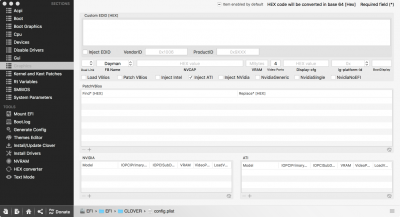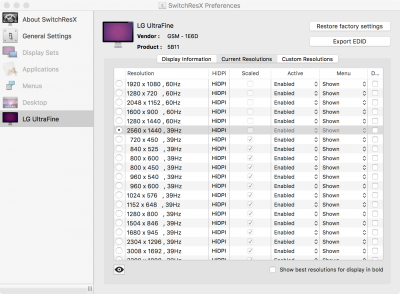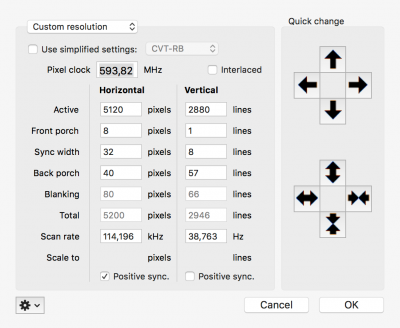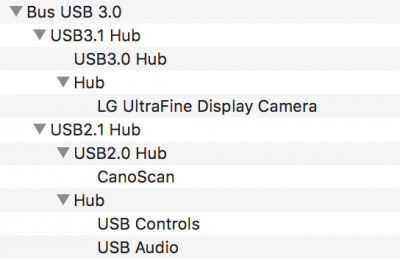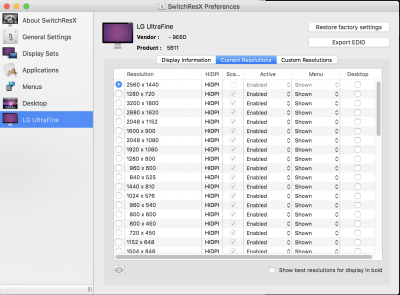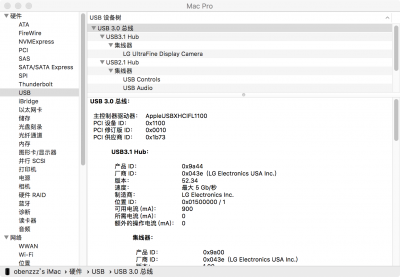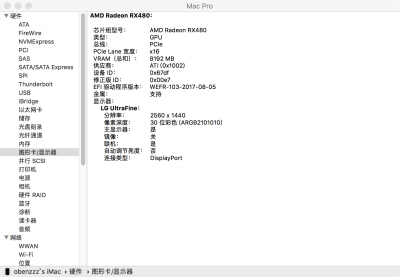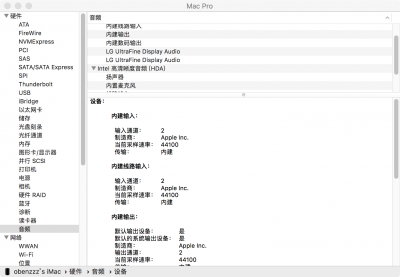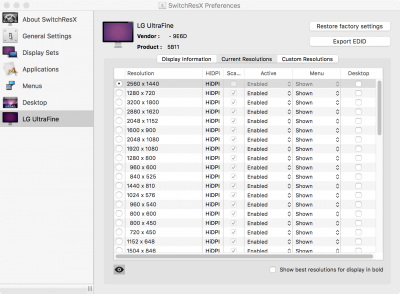- Joined
- Sep 3, 2017
- Messages
- 11
- CPU
- i7 7700k
- Graphics
- amd rx580
I think it's fine, since you got the display to work with each DisplayPort output of the RX580 through the GC-ALPINE RIDGE card.
Did you test both DisplayPort inputs and both Thunderbolt 3 outputs of the GC-ALPINE RIDGE? If you use the top DisplayPort input, then you might need to use the top Thunderbolt 3 output. If you use the bottom DisplayPort input, then you might need to use the bottom Thunderbolt 3 output.
Are you able to change the brightness and use the speakers, camera, and USB ports of the display? If not, then you may need to restart the computer while the display is connected for those features to be useable. Those feature require PCIe communication over Thunderbolt to work. You should be able to see those feature in IORegistryExplorer.app. There is an example ioreg output file at #51 called kThunderBolt.ioreg which shows the brightness control, audio, camera, and usb ports connected to a Fresco Logic FL1100 USB 3.0 controller under the Thunderbolt 3 controller.
Yes, I also think thunderbolt's work is normal. I have audio for display, brightness adjustment, microphone