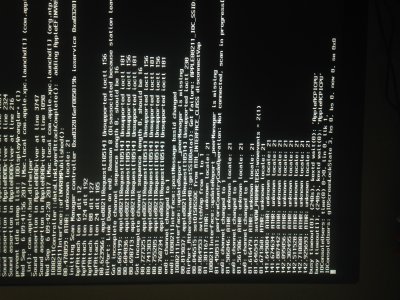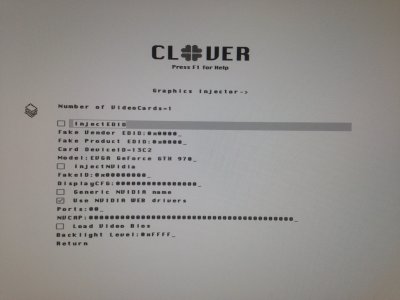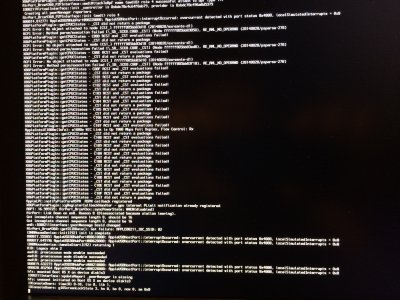- Joined
- Sep 4, 2017
- Messages
- 2
- Motherboard
- Gigabyte Z170MX - Gaming 5
- CPU
- Intel Core i7 - 6700k
- Graphics
- EVGA GeForce GTX 970
After updating to Sierra 10.12.6, my system hangs consistently at "IOConsoleUsers: gIOScreenLockState 3, hs 0, bs 0, now 0, sm 0x0" during boot. This seems to be a fairly common issue, and I've been attempting fixes posted by other forum users to resolve the problem - however I'm getting nowhere.
In light of my hardware specs, can anyone suggest something that I might be missing?
In light of my hardware specs, can anyone suggest something that I might be missing?