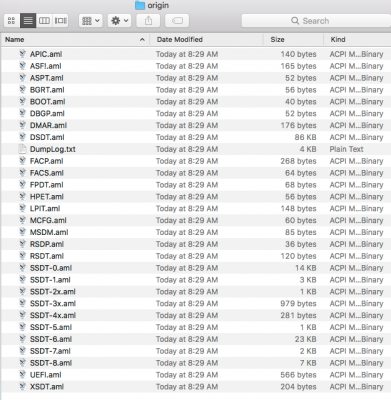- Joined
- Nov 24, 2015
- Messages
- 55
- CPU
- i7 5500u
- Graphics
- intel 5500
- Mac
- Classic Mac
- Mobile Phone
Hi RehabMan! sorry for reply so late, I think I have the same problem which describes in this post ,just wake up(actually it seems like when the screen is off and the computer is not at sleep mode ,as soon as I knock on the keyboard attempt to turn on the screen the screen can be turn on ,but it also appears backlight when wake up from real sleep mode) with backlight。Read FAQ, "Problem Reporting"
https://www.tonymacx86.com/threads/faq-read-first-laptop-frequent-questions.164990/
my laptop is i7 5500 u with hd5500 ,this problem appears in 10.12.4 -10.13 ,everything is fine except this problem。when it was 10.12.3 this problem is not exist。sorry for my poor English ,thank you very much!
I think this you may need (all you need in my laptop with 10.13 beta7 )。the Reporting files。
notes:
the RT2870 kext is an usb wifi kext,
and the HoRNDIS.kext is a kext to switch turbo boost , with these kexts every thing is fine in 10.12.3. with these kexts or without these kexts the problem 'wake up with backlight is still exist in 10.12.4---10.13 beta7 (17A352a)
Attachments
Last edited: