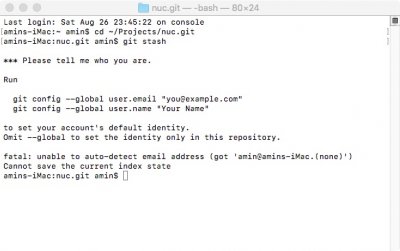RehabMan
Moderator
- Joined
- May 2, 2012
- Messages
- 181,058
- Motherboard
- Intel DH67BL
- CPU
- i7-2600K
- Graphics
- HD 3000
- Mac
- Mobile Phone
Hi!
I'm trying to install macOS Sierra in my new NUC6CAYH. I've created the USB using Unibeast because it's the only way I found to make Clover boot. But I can't reach the installation screen, it freezes 2 seconds after booting. It's something related with OsxAptioFixDrv.
This is using OsxAptioFixDrv-64.efi
View attachment 274252
And this is using OsxAptioFixDrv2-64.efi
View attachment 274253
I also tried with Nick Woodham's OsxAptioFix2Drv-free2000.efi without success.
Can anyone help me?
This guide does not use Unibeast.
Use OsxAptioFixDrv-64.efi not OsxAptioFix2Drv-64.efi.
You're using the wrong config.plist (you used the NUC7 plist instead of the NUC6 plist).
Read post #1.
Still, it probably won't work. Your NUC does not have supported graphics (Celeron graphics not supported).
You should have purchased a different NUC (with Core-i series CPU).