You are using an out of date browser. It may not display this or other websites correctly.
You should upgrade or use an alternative browser.
You should upgrade or use an alternative browser.
macOS High Sierra Public Beta 6 is Now Available
- Thread starter tonymacx86
- Start date
- Status
- Not open for further replies.
- Joined
- Feb 5, 2014
- Messages
- 102
- Motherboard
- Asus X-99 Pro USB 3.1
- CPU
- i7 5820K
- Graphics
- GTX 960
- Mac
- Mobile Phone
Once again and as always, my X-99 loves the apple Store updates! All ok, just waiting for NV driver 

Attachments
-
 Captura de ecrã 2017-08-24, às 01.48.19.png112.6 KB · Views: 359
Captura de ecrã 2017-08-24, às 01.48.19.png112.6 KB · Views: 359 -
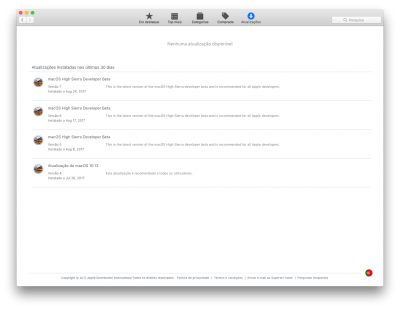 Captura de ecrã 2017-08-24, às 01.48.37.png133 KB · Views: 340
Captura de ecrã 2017-08-24, às 01.48.37.png133 KB · Views: 340 -
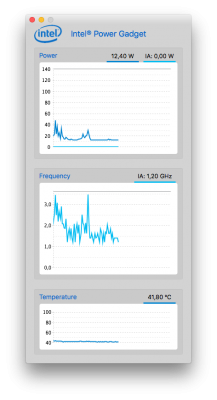 Captura de ecrã 2017-08-24, às 01.51.41.png65.2 KB · Views: 346
Captura de ecrã 2017-08-24, às 01.51.41.png65.2 KB · Views: 346 -
 Captura de ecrã 2017-08-24, às 01.52.43.png126.2 KB · Views: 354
Captura de ecrã 2017-08-24, às 01.52.43.png126.2 KB · Views: 354 -
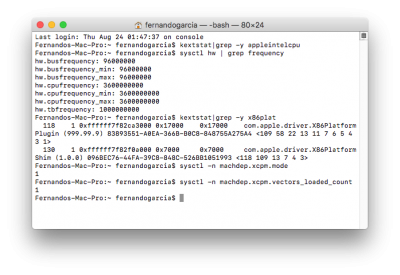 Captura de ecrã 2017-08-24, às 01.54.16.png86.3 KB · Views: 336
Captura de ecrã 2017-08-24, às 01.54.16.png86.3 KB · Views: 336 -
 Captura de ecrã 2017-08-24, às 02.06.27.png451.3 KB · Views: 341
Captura de ecrã 2017-08-24, às 02.06.27.png451.3 KB · Views: 341 -
 Captura de ecrã 2017-08-24, às 02.18.49.png132.7 KB · Views: 344
Captura de ecrã 2017-08-24, às 02.18.49.png132.7 KB · Views: 344 -
 Captura de ecrã 2017-08-24, às 01.52.31.png171.8 KB · Views: 321
Captura de ecrã 2017-08-24, às 01.52.31.png171.8 KB · Views: 321
- Joined
- May 24, 2017
- Messages
- 146
- Motherboard
- Intel NUC6I3SYH
- CPU
- i3-6100U
- Graphics
- HD 520 (1920 x 1080)
- Mobile Phone
Attach config.plist and ioreg.
Ok both files attached.
Attachments
RehabMan
Moderator
- Joined
- May 2, 2012
- Messages
- 181,058
- Motherboard
- Intel DH67BL
- CPU
- i7-2600K
- Graphics
- HD 3000
- Mac
- Mobile Phone
Ok both files attached.
You did not set config.plist/CPU/FrequencyMHz at all.
You have config.plist/CPU/#FrequencyMHz, but not config.plist/CPU/FrequencyMHz.
Clover ignores #FrequencyMHz.
- Joined
- May 24, 2017
- Messages
- 146
- Motherboard
- Intel NUC6I3SYH
- CPU
- i3-6100U
- Graphics
- HD 520 (1920 x 1080)
- Mobile Phone
You did not set config.plist/CPU/FrequencyMHz at all.
You have config.plist/CPU/#FrequencyMHz, but not config.plist/CPU/FrequencyMHz.
Clover ignores #FrequencyMHz.
Ok got it. Now the CPU Freq reports correctly. Thank you Rehabman.
- Joined
- May 16, 2010
- Messages
- 272
- Motherboard
- Gigabyte Z370-HD3
- CPU
- i5-8600K
- Graphics
- RX 580
- Mac
- Mobile Phone
You did not set config.plist/CPU/FrequencyMHz at all.
You have config.plist/CPU/#FrequencyMHz, but not config.plist/CPU/FrequencyMHz.
Clover ignores #FrequencyMHz.
The Clover Wiki lists this setting as dangerous and probably to be omitted in upcoming versions https://clover-wiki.zetam.org/Configuration/CPU#FrequencyMHz. My Hacks don't report the correct CPU frequencies (they are overclocked K cpus) but this seems to be just a cosmetic issue as tools like the Intel Power Gadget show that it cycles up to the max frequency under high CPU loads properly.
- Joined
- May 24, 2017
- Messages
- 146
- Motherboard
- Intel NUC6I3SYH
- CPU
- i3-6100U
- Graphics
- HD 520 (1920 x 1080)
- Mobile Phone
Hi Rehabman, what would be best approach to install HS and Sierra in the same drive?config.plist/CPU/FrequencyMHz=2300
- Joined
- Jan 4, 2013
- Messages
- 127
- Motherboard
- Gigabyte Z370 AORUS Ultra Gaming
- CPU
- i7-8700K
- Graphics
- MSI Radeon RX 5700XT Evoke + UHD 630
- Mac
- Mobile Phone
Hi,
To perform a successful normal Boot without gIOScreenLockState 3 i need to disable internal iGPU HD4600 in Gigabyte bios. Never had trouble with it before, ever worked in 10.11 and 10.12 since. Any ideas ? Maybe now need of a ID or fake ID string changes in Clover?!
Thanks in Advance.
To perform a successful normal Boot without gIOScreenLockState 3 i need to disable internal iGPU HD4600 in Gigabyte bios. Never had trouble with it before, ever worked in 10.11 and 10.12 since. Any ideas ? Maybe now need of a ID or fake ID string changes in Clover?!
Thanks in Advance.
RehabMan
Moderator
- Joined
- May 2, 2012
- Messages
- 181,058
- Motherboard
- Intel DH67BL
- CPU
- i7-2600K
- Graphics
- HD 3000
- Mac
- Mobile Phone
The Clover Wiki lists this setting as dangerous and probably to be omitted in upcoming versions https://clover-wiki.zetam.org/Configuration/CPU#FrequencyMHz. My Hacks don't report the correct CPU frequencies (they are overclocked K cpus) but this seems to be just a cosmetic issue as tools like the Intel Power Gadget show that it cycles up to the max frequency under high CPU loads properly.
Wiki is inaccurate. The setting appears to affect cosmetics only.
- Status
- Not open for further replies.
Copyright © 2010 - 2024 tonymacx86 LLC
