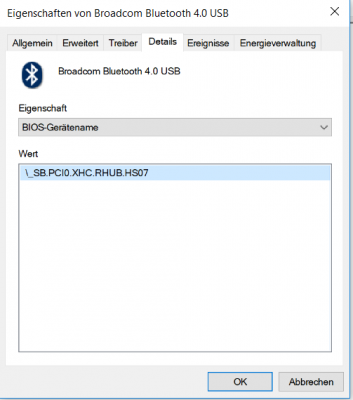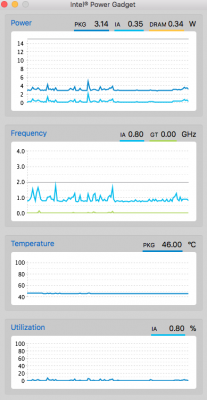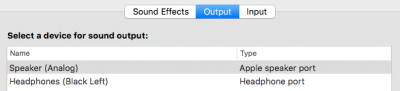Hi
@ddegrasse,
I was just looking at power consumption on my x360 as well. I haven't assessed the battery life, but it looks like my resting power consumption may be a bit higher than yours.
1. From
https://www.tonymacx86.com/threads/guide-native-power-management-for-laptops.175801/ I got the impression I didn't need to take action on power management, maybe it would "just work". Do you know if your suggestions in post #1 would apply to me on 10.13 and Kaby Lake-R?
A few other questions / comments come up from reviewing your initial guide:
2. FYI I am successfully using AptioMemoryFix.efi instead of EmuVariableUefi-64 and OsxAptioFixDrv-64. Not sure if that matters much to you but people seem to like "native" nvram.
3. I have audio without having taken any special actions. But on reboot my audio output is always set to headphones. I thought this might be addressed by having working nvram, but it isn't. Does this happen to you?
4. I am also using VoodooPS2 for the trackpad, but I haven't been very happy with it so far. Though the options are in the Trackpad control panel, I can't get gestures other than "tap to click" and "secondary click". I saw you mentioned adding three finger gestures in keyboard preferences. But do things like zoom or rotate work for you either natively or through a clever shortcut?
Thanks for any guidance!