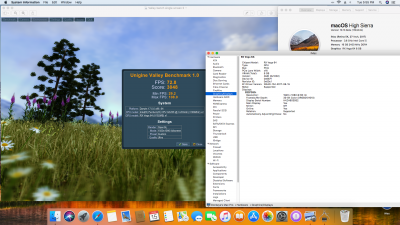- Joined
- Oct 31, 2015
- Messages
- 54
- Motherboard
- Prime X299 Edition 30
- CPU
- I9-10900X
- Graphics
- RX 5700 XT
- Mobile Phone
flash beta 5 on GA-Z170X-UD5
An error occured while verifying firmware
chang smbios to 14,2
An error occured while verifying firmware
SMBIOS:
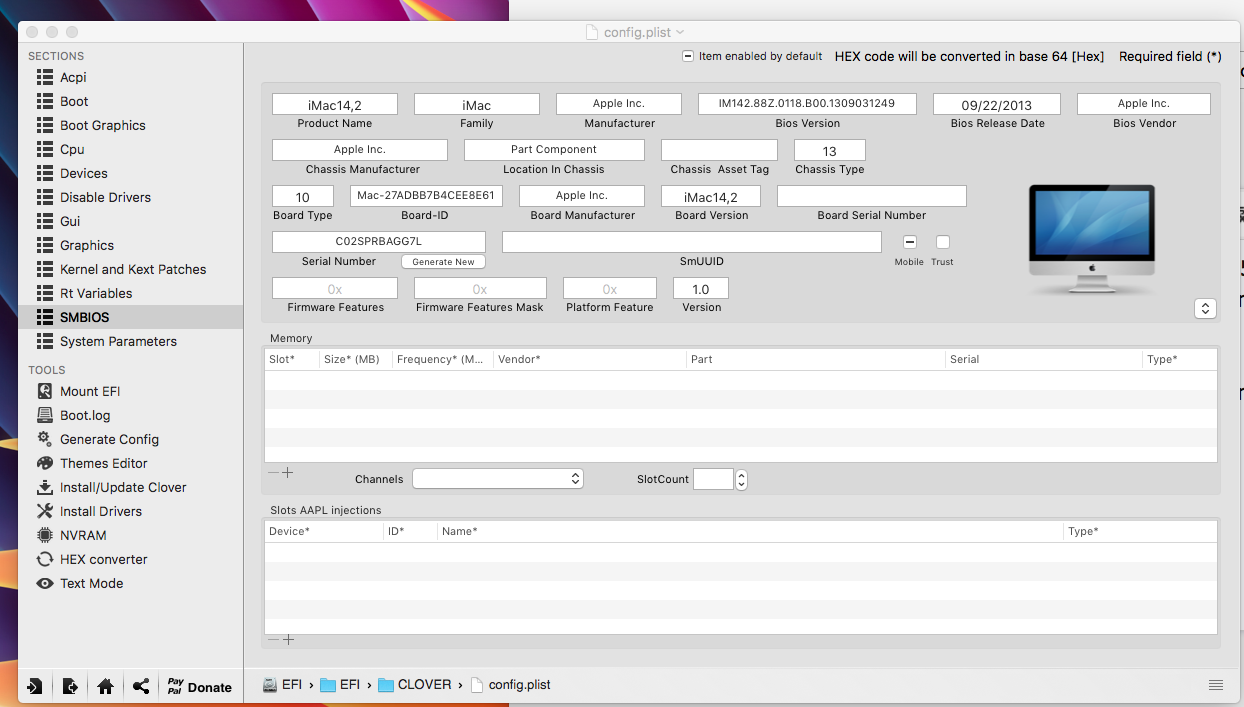
any idea?
An error occured while verifying firmware
chang smbios to 14,2
An error occured while verifying firmware
SMBIOS:
any idea?