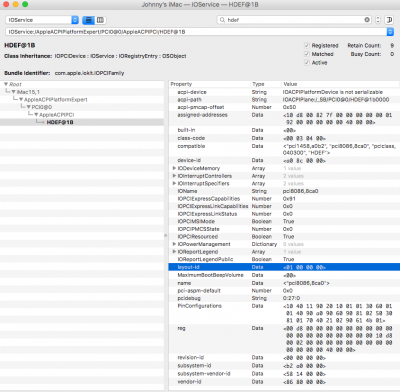- Joined
- Jun 1, 2011
- Messages
- 18
- Motherboard
- Gigabyte Z68X-UD3H
- CPU
- i5 2500K
- Graphics
- GTX 660)
- Mac
- Classic Mac
- Mobile Phone
I've got audio to work on 10.12.6 but I had to plug in my speakers into the "Rear Speaker Out" connector instead of the usual Line Out/Green connector. I'm using Gigabyte Z97X-Gaming 7 mobo and under 10.11.x audio was connected to the Line Out/Green connector.
Edited to attach Clover Config file...
JB
Edited to attach Clover Config file...
JB