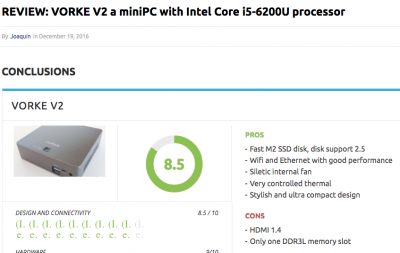Yes, my Vorke had a consumer-labelled Corsair stick of memory in, so it should be easy to get a second matching one (for a total of 16GB, there is one 8GB stick in mine).
Don't want anyone to think this is all rainbows and unicorns, the HD 520 graphics make the system look like a too-overclocked video card is running it. Until we get a solid Apple driver for that this will be sketch. Did run it into a 2160p monitor last night, two resolutions supported, 2160p and 1080p nothing else or in between. That could be EDID based, will try it on another monitor with different mode support tonight. The YouTube videos I ran looked solid though with no visible artifacts, what you get is the slow, blocky filling, with white flashing lines on OS UI changes and artifacts on mouse-over of UI elements in Safari tabs, etc. The USB-C port did not support DVI over USB, not a shocker but something I wanted to check, will check in Ubuntu to see if it works there.
Applied the 10.12.2 combo update without incident and the reported vram number jumped from 7 to 31MB. Still trying to sort the audio, looks like it is just a matter of getting the IDs correct.
The top and bottom of the case have some flex, so be careful when pressing the power button (you have to hold it for a few seconds) not to put too much pressure--the CPU fan can bottom out on the bottom cover.