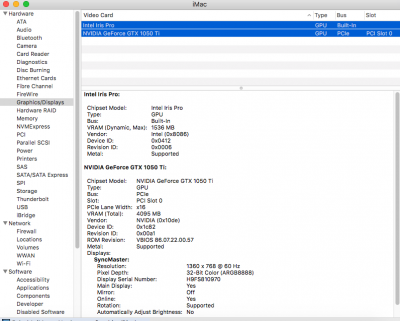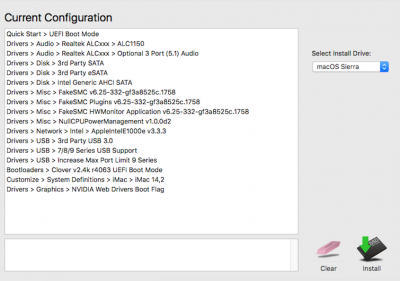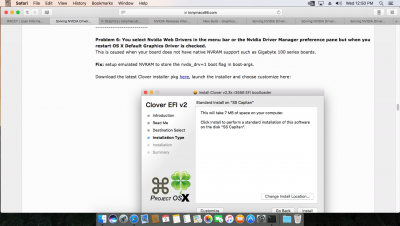- Joined
- Dec 25, 2015
- Messages
- 321
- Motherboard
- Gigabyte Z690 UD AX
- CPU
- i5-12400F
- Graphics
- Readon RX 6600
- Mobile Phone
Hi everyone,
I recently brought MSI GTX 1050 Ti 4GT OC graphics card and installed macOS 10.12.6 on my machine. Everything went well except the graphics. Previously I was having EL Capitan 10.11.6 with Zotac GT 610 Graphics card.
I already installed the latest Nvidia web driver (378.05.05.25) but it only shows 256MB graphics memory. So I followed:
From this I only used :
2. Use a digital connection - DVI or HDMI - VGA is not supported.
4. Install web drivers
5. Config.plist - Do not inject Intel or Nvidia graphics and no ig-platform-id
6. Config.plist - Disable SIP fully - CsrActiveConfig 0x67 (I don't know what SIP is or where is it in the config.plist)
7. Edit config.plist - NvidiaWeb = true as per Link
8. Will need to emulate native NVRAM - Problem 6
Number 8 actually helped though. And it gives me full Nvidia graphics acceleration (4095 MB) but I want Intel HD4600 also. So how do I enable both Nvidia pascal graphics & Intel HD graphics? Besides I'm getting glitches when I open Safari on the top bar apple icon & also safari icons (Sidebar, share, all tabs).
My Configuration is :
Here are the all required files attached. Any help will be appreciated.
I recently brought MSI GTX 1050 Ti 4GT OC graphics card and installed macOS 10.12.6 on my machine. Everything went well except the graphics. Previously I was having EL Capitan 10.11.6 with Zotac GT 610 Graphics card.
I already installed the latest Nvidia web driver (378.05.05.25) but it only shows 256MB graphics memory. So I followed:
BIOS - Disable Integrated graphics - Set PEG as Primary
Use a digital connection - DVI or HDMI - VGA is not supported.
Boot with nv_disable=1
May need to update Clover
Install web drivers
Config.plist - Do not inject Intel or Nvidia graphics and no ig-platform-id
Config.plist - Disable SIP fully - CsrActiveConfig 0x67
Edit config.plist - NvidiaWeb = true as per Link
Will need to emulate native NVRAM - Problem 6
Remove nv_disable=1 from config.plist
May need to install Lilu.kext and NvidiaGraphicsFixup.kext to /Library/Extensions
From this I only used :
2. Use a digital connection - DVI or HDMI - VGA is not supported.
4. Install web drivers
5. Config.plist - Do not inject Intel or Nvidia graphics and no ig-platform-id
6. Config.plist - Disable SIP fully - CsrActiveConfig 0x67 (I don't know what SIP is or where is it in the config.plist)
7. Edit config.plist - NvidiaWeb = true as per Link
8. Will need to emulate native NVRAM - Problem 6
Number 8 actually helped though. And it gives me full Nvidia graphics acceleration (4095 MB) but I want Intel HD4600 also. So how do I enable both Nvidia pascal graphics & Intel HD graphics? Besides I'm getting glitches when I open Safari on the top bar apple icon & also safari icons (Sidebar, share, all tabs).
My Configuration is :
- Motherboard: Gigabyte GA-Z97X-UD3H
- CPU: Core i5-4690 with Intel HD4600
- Corsair Vengeance DDR3 8GB RAM
- GPU: MSI GTX 1050 Ti 4GT OC
- OS: Sierra 10.12.6
- System profile: iMac 14,2
Here are the all required files attached. Any help will be appreciated.