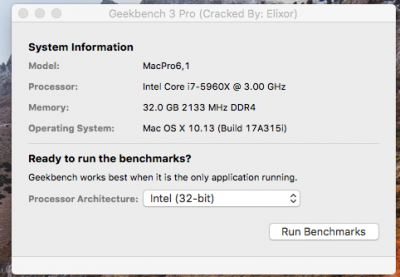- Joined
- Oct 11, 2010
- Messages
- 733
- Motherboard
- GIGABYTE Z790 Gaming X
- CPU
- i9-13900K
- Graphics
- Vega 64
- Mac
I don't use any fakecpuIDWhat exactly do you want to fix? You mean that your CPU is not properly recognized?
Did you use the correct Haswell-E "FakeCPUID" entry and the correct Haswell-E "xcpm_bootstrap" KernelToPatch entry?
Following PMHeart and Sherlocks, you do not need the "xcpm_cpuid_set_info" KernelToPatch entry for Haswell-E..
The supposedly correct values you can find in my 10.13 Desktop Guide.
I guess it is also clear that you still have to create the SSDT.aml for your 5960X with Piker-Alpha's ssdtPRGen.sh and subsequently inject an appropriate frequency vector to your Mac-F60DEB81FF30ACF6.plist. I hope you also use SMBIOS Mac Pro 6.1 etc... You are anyway very familiar with the entire XCPM procedure... Anyway everything is also chronologically and stepwise described in much detail throughout my 10.13 Desktop guide.
Would you do me the favour to verify my guide with your system? I do not posses any Haswell-E CPU to do it myself.. I would appreciate it much.
Cheers man!
KGP
XCPM work well.
only issue about this Mac.
look my config cpu type not work maybe clover issue.