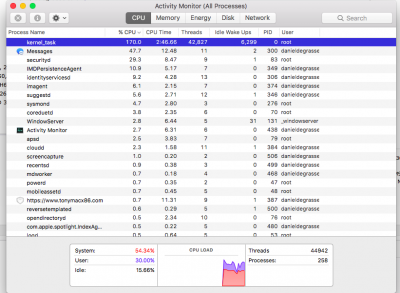- Joined
- Jan 2, 2017
- Messages
- 67
- Motherboard
- HP Spectre x360 (Clover) Board:827E
- CPU
- i5-7200U
- Graphics
- Intel HD 620, 1920 x 1080
Hi,
I'm experiencing much worse battery life than I expected on my HP Spectre x360 (i5-7200U, Intel HD 620 Graphics). The battery lasts roughly 3-4 hours, whereas on windows it lasts much longer, in the range of 7+ hours. I have implemented power management via the PluginType=1 SSDT, As well as injecting custom frequency vectors to enable a lower idle speed. HWP is enabled and persists across sleep.
I have applied the Fix WAK v2, HPET, IRQ, Non-zero Mutex Synclevel, OS Check (reports windows 2012), RTC, SkyLake LPC, and SMBUS DSDT patches. I also have Clover set to Fix Shutdown, and Fix Regions.
AppleIntelInfo.kext shows the following P states:
It also shows HWP as enabled:
IOReg shows X86PlatformPlugin as loaded.
I'm using MacBookPro14,1 as my SMBIOS definition, which should provide native kaby lake support
I'm a bit stuck. The only other symptom I've seen of a possible bug is that disk writes, such as the OS X installation and App Store downloads, wildly underestimate the time remaining, for example reporting 12 minutes remaining at the start of the OS X installation, whereas the actual time was closer to 25 minutes.
Another reason for this might be that rather than using NVME hacker kexts, I formatted my NVME drive with 4k blocks.
Any ideas?? Problem reporting zip is attached, along with a verbose boot log in the same zip
Just a note for anyone looking at the CLOVER folder, loader.efi is CLOVERX64.efi. I had to rename it to work around a firmware bug with my pc
I'm experiencing much worse battery life than I expected on my HP Spectre x360 (i5-7200U, Intel HD 620 Graphics). The battery lasts roughly 3-4 hours, whereas on windows it lasts much longer, in the range of 7+ hours. I have implemented power management via the PluginType=1 SSDT, As well as injecting custom frequency vectors to enable a lower idle speed. HWP is enabled and persists across sleep.
I have applied the Fix WAK v2, HPET, IRQ, Non-zero Mutex Synclevel, OS Check (reports windows 2012), RTC, SkyLake LPC, and SMBUS DSDT patches. I also have Clover set to Fix Shutdown, and Fix Regions.
AppleIntelInfo.kext shows the following P states:
Code:
CPU P-States [ 6 7 8 20 21 24 (26) 31 ] iGPU P-States [ 18 (21) ]It also shows HWP as enabled:
Code:
IA32_PM_ENABLE...................(0x770) : 0x1 (HWP Supported and Enabled)IOReg shows X86PlatformPlugin as loaded.
I'm using MacBookPro14,1 as my SMBIOS definition, which should provide native kaby lake support
I'm a bit stuck. The only other symptom I've seen of a possible bug is that disk writes, such as the OS X installation and App Store downloads, wildly underestimate the time remaining, for example reporting 12 minutes remaining at the start of the OS X installation, whereas the actual time was closer to 25 minutes.
Another reason for this might be that rather than using NVME hacker kexts, I formatted my NVME drive with 4k blocks.
Any ideas?? Problem reporting zip is attached, along with a verbose boot log in the same zip
Just a note for anyone looking at the CLOVER folder, loader.efi is CLOVERX64.efi. I had to rename it to work around a firmware bug with my pc
Attachments
Last edited: