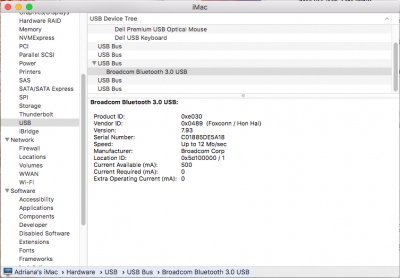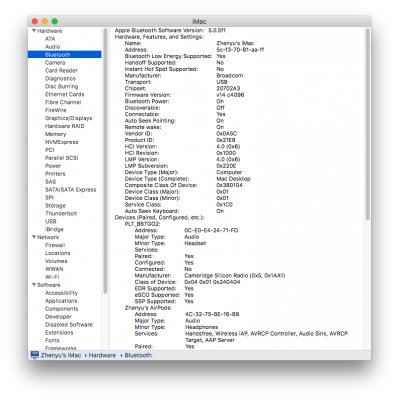RehabMan
Moderator
- Joined
- May 2, 2012
- Messages
- 181,058
- Motherboard
- Intel DH67BL
- CPU
- i7-2600K
- Graphics
- HD 3000
- Mac
- Mobile Phone
macOS Sierra 10.12.6
Hi, I am having problems getting my bluetooth working on my Azurewave AW-NB290 card. Card is BCM943225HMB and WiFI is working well with FakePCIID_Broadcom_WiFi.kext and FakePCIID.kext
My bluetooth appears to be loading but I cannot turn it off. It also has difficulty staying connected. I can see other devices fine and other devices see me fine. The bluetooth is also causing my system to fail to sleep/hibernate.
Because of all of these problems I have simply unplugged the USB connection to my PCIe card and my system works like a dream. Sleep and hibernation problems disappear.
I would like bluetooth to work if possible. If anyone can help.
I searched the Windows drivers package for my vendor (0x0489) and device (0xE030) IDs with no joy. So I presume and have attached the BrcmNonPatchRAM2.kext as noted for other BCM943225 devices. However, when I remove all PatchRAM kexts from clover I noticed no difference at all. The system still loads the bluetooth in the same condition as noted above. I am also not seeing the kexts loaded when I am injecting from clover.
I would also like to note I believe most documentation on the Azurewave BCM943225 is referring to the AW-NB290H
Im not sure where to move from here. Other than detaching the bluetooth/usb. I hope I can use it.
Thanks for your consideration.
[Attached Problem Reporting zip]
If you think your device does not require firmware, add the device-id/vendor-id to BrcmNonPatchRAM2.kext.
Look at the existing Info.plist to see how.