pastrychef
Moderator
- Joined
- May 29, 2013
- Messages
- 19,458
- Motherboard
- Mac Studio - Mac13,1
- CPU
- M1 Max
- Graphics
- 32 Core
- Mac
- Classic Mac
- Mobile Phone
Since you are using a Kaby Lake CPU and installing 10.12.5, you will probably need to use FakeCPUID to spoof a SkyLake CPU. Also, at least for now, you should disable the Integrated GPU in BIOS and just use your GTX 1050 for now. You can reenable the Integrated GPU again after you have everything running if you like.

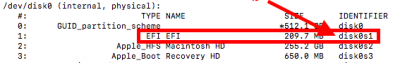
 I backed up the 10.12.5 build using Carbon Copy Cloner.
I backed up the 10.12.5 build using Carbon Copy Cloner.