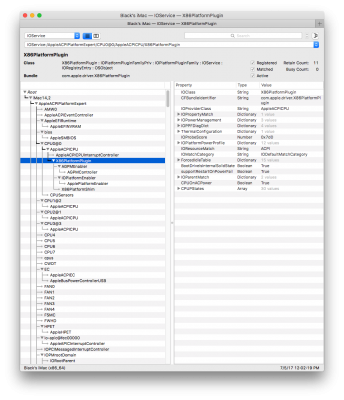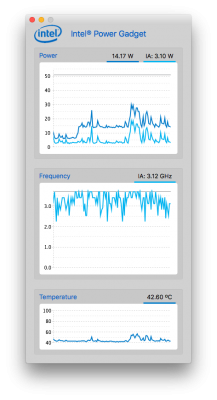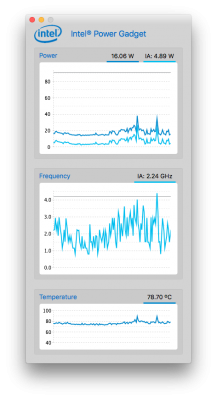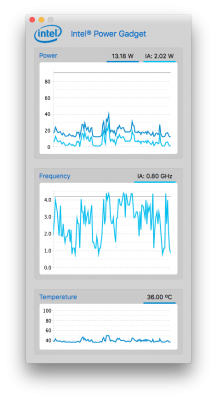- Joined
- Oct 9, 2016
- Messages
- 6
- Motherboard
- GA Z170M D3H
- CPU
- i7 6700K
- Graphics
- GIGABYTE GEFORCE GTX 970
- Mac
- Mobile Phone
I think the "XCMP only" method (SSDT-PluginType1.aml) can be recommended for any build with Haswell or later CPU.
Also, it works also for versions prior to macOS.
Can you explain me more about it please, my i7 6700k is restarting 10 sec after log in for Power Management reasons and I hope this will fix it
Sorry for my bad english