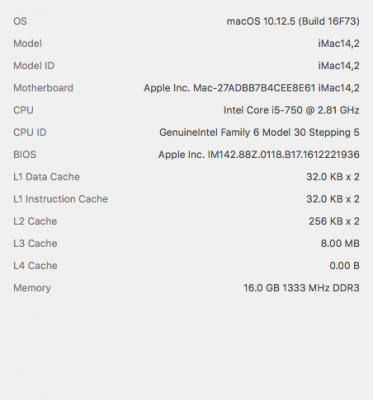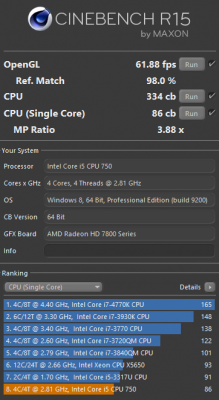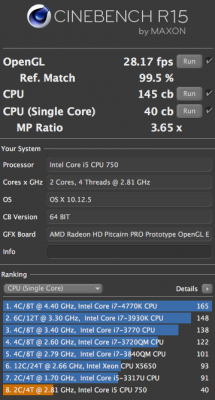- Joined
- Dec 22, 2015
- Messages
- 14
- Motherboard
- Gigabyte-Z170-HD3P
- CPU
- I5-6600K
- Graphics
- R9 380X
- Mac
- Mobile Phone
Hey guys!
I recently redid my old gaming rig to incorporate Windows and macOS in the boot loader to be able to play and work with the same machine.
My steps were as follows (everything was installed on fresh SSDs):
- Disconnect all drives, except the macOS drive
- Install macOS and make sure everything works (it does, although not as fast as I expected)
- Disconnect macOS drive, install Windows
- Plug in everything and configure clover so I can boot into both OS (works flawlessly)
- Make sure everything works
- Fix all the small errors in macOS (install VoodooHDAudio to enable sound card, make sure iMessage etc works)
Now everything works, except that the performance under macOS is really, really poor. I just realized it while using it a bit more over the last few days...
Today I tried listening to music while opening a web browser window and the music started lagging. I had a CustoMac on the same system before (I think I had El Capitan installed) and everything worked buttery smooth. Now it doesn't anymore.
I am kind of lost and would really appreciate your help!
A few things I saw were often requested in the other performance threads:

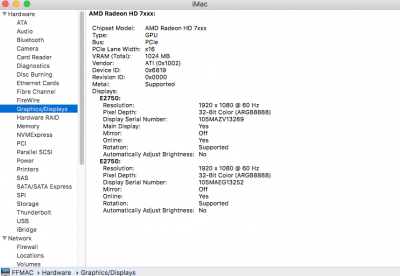
If you need anything else, I will look to add the information quickly. The rest of my hardware is listed in the doobleydoo.
Thanks!
Felix
I recently redid my old gaming rig to incorporate Windows and macOS in the boot loader to be able to play and work with the same machine.
My steps were as follows (everything was installed on fresh SSDs):
- Disconnect all drives, except the macOS drive
- Install macOS and make sure everything works (it does, although not as fast as I expected)
- Disconnect macOS drive, install Windows
- Plug in everything and configure clover so I can boot into both OS (works flawlessly)
- Make sure everything works
- Fix all the small errors in macOS (install VoodooHDAudio to enable sound card, make sure iMessage etc works)
Now everything works, except that the performance under macOS is really, really poor. I just realized it while using it a bit more over the last few days...
Today I tried listening to music while opening a web browser window and the music started lagging. I had a CustoMac on the same system before (I think I had El Capitan installed) and everything worked buttery smooth. Now it doesn't anymore.
I am kind of lost and would really appreciate your help!
A few things I saw were often requested in the other performance threads:
❯ sudo touch /System/Library/Extensions && sudo kextcache -u /
Password:
kext-dev-mode allowing invalid signature -67062 0xFFFFFFFFFFFEFA0A for kext RealtekRTL8111.kext
kext-dev-mode allowing invalid signature -67062 0xFFFFFFFFFFFEFA0A for kext GenericUSBXHCI.kext
kext-dev-mode allowing invalid signature -67062 0xFFFFFFFFFFFEFA0A for kext FakeSMC_LPCSensors.kext
kext-dev-mode allowing invalid signature -67062 0xFFFFFFFFFFFEFA0A for kext FakeSMC_GPUSensors.kext
kext-dev-mode allowing invalid signature -67062 0xFFFFFFFFFFFEFA0A for kext FakeSMC_CPUSensors.kext
kext-dev-mode allowing invalid signature -67062 0xFFFFFFFFFFFEFA0A for kext FakeSMC.kext
kext-dev-mode allowing invalid signature -67062 0xFFFFFFFFFFFEFA0A for kext VoodooHDA.kext
kext-dev-mode allowing invalid signature -67013 0xFFFFFFFFFFFEFA3B for kext AppleMobileDevice.kext
kext-dev-mode allowing invalid signature -67062 0xFFFFFFFFFFFEFA0A for kext AppleHDADisabler.kext
KernelCache ID: E5EAF668745D3658A65B525C524AF012

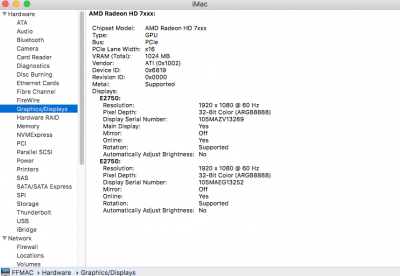
If you need anything else, I will look to add the information quickly. The rest of my hardware is listed in the doobleydoo.
Thanks!
Felix