- Joined
- May 22, 2017
- Messages
- 101
- Motherboard
- ASUS Z170I Pro Gaming (Mini-ITX)
- CPU
- i5-6600K
- Graphics
- Nvidia GTX 1050Ti (4GB)
- Mac
- Mobile Phone
In this tutorial I will show you how you can easily change from 14,2 to 17,1 with NVIDIA graphic cards. I really needed to write this after seeing so many users asking how to do it in different posts and a lack of a direct tutorial (like, for example, the iMessage guide for idiots).
The structure of this post:
1) Results after testing
2) Installation guide
1)Results after testing
I can see a minor improvement (numbers in Geekbench are bit higher, but stability... that is the "great improvement"). However, the process is as simple as downloading 2 kexts and installing them with KextBeast, so.. yeah, better giving it a try if you have a Skylake.
The Mac we will be using in this tutorial is the one on the video:
This is the post of the build
Before changing: iMac 14,2
After changing: iMac 17,1

For the installation I installed macOS on another HDD, but now I can see it's safe I have installed it my daily SSD. Here you can see the HDD I used

2)Installation Guide
So, let's go to the important thing here, the simple guide.
---- Before any change you must have the Nvidia GPU working, with the Nvidia Web Drivers correctly installed. Please, install the drivers from here if you are following these from a clean install ----
1) Download and install Clover.Configurator
2) Mount EFI partition and open the config.plist with Clover
3) Go to SMBIOS, click the magic wand and choose the 17,1 Mac. Also, generate a random serial number (the two shakes on the right of the window)
4) Save the config.plist
5) Download this two kext
1º Lilu.kext (The DEBUG one)
2º NvidiaGraphicsFixup.kext
6) Download KextBeat KextBeast 1.0
7) Put the two kexts on desktop (move everything else to other location) and open KextBeast. Install them.
8) Restart
With that done you will be having an 17,1 Skylake 5K iMac definitions.
Have a nice day!
Carluena
The structure of this post:
1) Results after testing
2) Installation guide
1)Results after testing
I can see a minor improvement (numbers in Geekbench are bit higher, but stability... that is the "great improvement"). However, the process is as simple as downloading 2 kexts and installing them with KextBeast, so.. yeah, better giving it a try if you have a Skylake.
The Mac we will be using in this tutorial is the one on the video:
This is the post of the build
Before changing: iMac 14,2
After changing: iMac 17,1

For the installation I installed macOS on another HDD, but now I can see it's safe I have installed it my daily SSD. Here you can see the HDD I used

2)Installation Guide
So, let's go to the important thing here, the simple guide.
---- Before any change you must have the Nvidia GPU working, with the Nvidia Web Drivers correctly installed. Please, install the drivers from here if you are following these from a clean install ----
1) Download and install Clover.Configurator
2) Mount EFI partition and open the config.plist with Clover
3) Go to SMBIOS, click the magic wand and choose the 17,1 Mac. Also, generate a random serial number (the two shakes on the right of the window)
4) Save the config.plist
5) Download this two kext
1º Lilu.kext (The DEBUG one)
2º NvidiaGraphicsFixup.kext
6) Download KextBeat KextBeast 1.0
7) Put the two kexts on desktop (move everything else to other location) and open KextBeast. Install them.
8) Restart
With that done you will be having an 17,1 Skylake 5K iMac definitions.
Have a nice day!
Carluena
