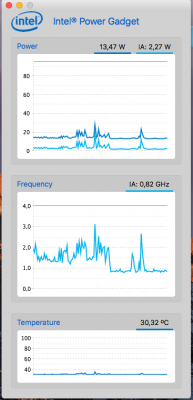- Joined
- Oct 25, 2013
- Messages
- 1,044
- Motherboard
- Gigabyte B550M DS3H AC
- CPU
- Ryzen 5 5600G
- Graphics
- Radeon Vega 7
- Mac
System seems slow and PM is so aggressive (seems every time at 0.80)
Sorry, I do not know what the problem is, when using Clover HWPEnable method, frequency steady at 0.8 GHz when idle is problem? It seems to be best for power consumption.
If so, why not use X86PlatformPlugin Injection method, change smbiosxx.plist settings to match your expectation.