- Joined
- Jun 9, 2013
- Messages
- 10,289
- Motherboard
- ASUS ROG STRIX Z390-F GAMING
- CPU
- i5 8500
- Graphics
- RTX 570
- Mac
- Mobile Phone
Components
3x 3TB Seagate ST3000NV000 NAS Drives
https://www.amazon.co.uk/dp/B00D1GYNU8/?tag=tonymacx86-21
Silverstone SST-DS380B (Black) 8 Bay Hot Swappable ITX Case
https://www.amazon.co.uk/dp/B00HVKMI9S/?tag=tonymacx86-21
Corsair SF Series SFX450 Modular Power Supply
https://www.amazon.co.uk/dp/B01CR5XJR6/?tag=tonymacx86-21
Fit-Headless GS HDMI Headless Adapter
https://www.amazon.co.uk/gp/product/B01EK05WTY/?tag=tonymacx86-21
3TB Western Digital Hard Drive USB 3.0 (Bought this from Argos in the UK on Holidays Discount)
https://www.amazon.co.uk/dp/B00UNA1ICQ/?tag=tonymacx86-21
Already Owned
Gigabyte GA-H97N-WIFI ITX Motherboard
https://www.amazon.co.uk/dp/B00KC7ZY2U/?tag=tonymacx86-21
Intel Core i3-4360 3.70Ghz CPU with Intel HD 4600
https://www.amazon.co.uk/gp/product/B00J2LIFDC/?tag=tonymacx86-21
Sandisk 64GB SSD - No longer available.
Corsair Vengeance LP 8GB Kit
https://www.amazon.co.uk/dp/B00569K7LM/?tag=tonymacx86-21 [/SIZE]
Note. Due to the Fit-headless GS Headless Adapter there is no Mouse and Keyboard. Everything is done over the network. The NAS is completely headless which gives me full 1920x1080 on Screen Sharing app in OS X.
Comments
This build is more dedicated to Storage not the Hardware so i decided to splash out more on the Drives also the Case. I went with the i3-4360 not just because of its TDP of 54 watts but in a build like this CPU usage won't be a issue neither with only 8GB of RAM. I'm currently using Intel HD 4600 which is built into the CPU as Graphics isn't going to be a issue with the Screen Sharing App inside OS X and handles 1920x1080 with the Headless Adapter perfectly fine.
The whole point of building this NAS is because it was hassle keep everything on each computer on a secondary storage per computer. I decided to build a 9TB that is on my Home Network as well as outside of the home i.e can be accessed anywhere in the world will get more onto how this works.
So your probably wondering what I'm using to connect this NAS to my 8 Port Ethernet Hub? Well using the Dual Ethernet Ports on the Motherboard which are both 1Gbp. LAN 1 is using Intel Gbe LAN, LAN 2 is using Realtek Gbe both kexts to enable both NICs can be found in MultiBeast or the Downloads Section. When using Both Ethernet, I can get reasonable speeds between each computer or iPhone, iPad.
The Silverstone SST-DS380B is a very nice case but very pricey. The Reason why i bought this case is because of its Hot swap able Drive Bays which can offer up to 8 3.5inch or 2.5inch bays. The only downside is that most motherboards on the market today only have up to 6 SATA Ports which is a limit on the Intel Chipset. In the near Future i will purchase a PCI-E SATA Card which will allow me to have more drives. This case is more onto Server Grade hardware it supports both SAS and SATA Drives I'm currently using SATA as the H97N-WIFI doesn't have a SAS Controller.
The biggest problems i was having with OS X was SMB, i.e SAMBA Support. OS X lacks of SAMBA Support so i was having issues with connection time out between Windows clients and Data Transfers. Even when i attempted to connect my Raspberry Pi which runs Kodi to my NAS using SMB that caused issues. WonkeyDonky has written up about SAMBA on his NAS Build, which can be found here https://www.tonymacx86.com/threads/...er-build-z87e-itx-core-i7-4771-hd4600.212525/
Now, lets move onto what Services I'm using on the NAS. I'm running OS X Server App which can be downloaded from the Mac App Store for £19.99 here in the UK. The Server App from the Mac App Store is a very good and powerful app for your networking needs.
Time Machine Server
Allows me to do hourly Back ups over the Network which works quite well but has to be set up by creating a Sparse using Disk Utility. The only downside is that you can not restore from Time Machine in the OSX Installer has to be done once you install OS X and at the Welcome screen but this isn't a big deal to me.
File Sharing
File Sharing in Mac and the Server is very easy but has its quirks. Having Both SMB (SAMBA) and AFP (Apple Filing Protocol) will cause issues with data transfers and connecting better to just disable SMB leaving AFP enabled. I have File Sharing enabled for data transfers as well as for iTunes so with File Sharing enabled i can access all drive which are on the NAS can also do the same on my iPhone and iPad by using a App called FileExplorer. FYI AFP is so much faster than SMB but Windows has no support for AFP however works fine in Linux. I have tested in Linux Ubuntu and Mate. When transferring Data over the network, I get full speeds which is because I went all out and made my own Ethernet Cables with Cat6e Cables; this is a very expensive way to go but its worth it.
Screen Sharing
OS X has a very nice Screen Sharing utility which can be enabled in System Preferences -> Sharing. I have this enabled only because if i ever need to Remote into my NAS it will make my life a lot easier and with the Fit-Headless GS Headless Adaptor its so much easier than connecting a Monitor, Mouse and Keyboard.
VPN and DNS
I enabled VPN and DNS in the Server App. Enabling both will allow you to access the files and remote into the NAS when away from the Home; the reason why I enabled this is because if I'm away from home or on the train I can watch my Movies or TV Shows on my iPhone, iPad, MacBook Pro without storing it locally. Setting up a VPN is a better way of connecting to your home Server Securely which works very well with the OS X Server App. Setting up a VPN does require a DNS Hostname and enabling port Forwarding on the Router. The VPN works on both 4G/LTE and WIFI Hotspots. Just something I'd mention here. If you're planning on using Home Sharing with the VPN, this will not work its one of the reasons why I choose to add my iTunes library from my Entertainment drive manually then just load Music, Movies, TV Shows, etc. from the Drive not using Home Sharing. This is a common problem and caused by Apple's Bonjour.
My fix for SAMBA
So, here's a Fix I did for SAMBA; I bought a USB 3.0 External Drive 3TB Drive and installed Windows 7 in Parallels, and shared the Data on the Drive to my Network for Kodi and Windows Clients. This works pretty well and gets seen in the WorkGroup on my Home Network. LAN 2 is used for the VM which I just bridged it in Parallels so LAN 2 is only used for the Windows Client Share. However, only LAN 1 is used for the VPN and File Transfers between OS X.
System Configuration
UniBeast and MultiBeast is what I used to install OS X, then modify the config and created a set of SSDTs to Patch ACPI. Overall, this machine is very Stable - hasn't skipped a beat yet. MultiBeast settings. I've disabled Audio in the BIOS as its not needed on this System.
3x 3TB Seagate ST3000NV000 NAS Drives
https://www.amazon.co.uk/dp/B00D1GYNU8/?tag=tonymacx86-21
Silverstone SST-DS380B (Black) 8 Bay Hot Swappable ITX Case
https://www.amazon.co.uk/dp/B00HVKMI9S/?tag=tonymacx86-21
Corsair SF Series SFX450 Modular Power Supply
https://www.amazon.co.uk/dp/B01CR5XJR6/?tag=tonymacx86-21
Fit-Headless GS HDMI Headless Adapter
https://www.amazon.co.uk/gp/product/B01EK05WTY/?tag=tonymacx86-21
3TB Western Digital Hard Drive USB 3.0 (Bought this from Argos in the UK on Holidays Discount)
https://www.amazon.co.uk/dp/B00UNA1ICQ/?tag=tonymacx86-21
Already Owned
Gigabyte GA-H97N-WIFI ITX Motherboard
https://www.amazon.co.uk/dp/B00KC7ZY2U/?tag=tonymacx86-21
Intel Core i3-4360 3.70Ghz CPU with Intel HD 4600
https://www.amazon.co.uk/gp/product/B00J2LIFDC/?tag=tonymacx86-21
Sandisk 64GB SSD - No longer available.
Corsair Vengeance LP 8GB Kit
https://www.amazon.co.uk/dp/B00569K7LM/?tag=tonymacx86-21 [/SIZE]
Note. Due to the Fit-headless GS Headless Adapter there is no Mouse and Keyboard. Everything is done over the network. The NAS is completely headless which gives me full 1920x1080 on Screen Sharing app in OS X.
Comments
This build is more dedicated to Storage not the Hardware so i decided to splash out more on the Drives also the Case. I went with the i3-4360 not just because of its TDP of 54 watts but in a build like this CPU usage won't be a issue neither with only 8GB of RAM. I'm currently using Intel HD 4600 which is built into the CPU as Graphics isn't going to be a issue with the Screen Sharing App inside OS X and handles 1920x1080 with the Headless Adapter perfectly fine.
The whole point of building this NAS is because it was hassle keep everything on each computer on a secondary storage per computer. I decided to build a 9TB that is on my Home Network as well as outside of the home i.e can be accessed anywhere in the world will get more onto how this works.
So your probably wondering what I'm using to connect this NAS to my 8 Port Ethernet Hub? Well using the Dual Ethernet Ports on the Motherboard which are both 1Gbp. LAN 1 is using Intel Gbe LAN, LAN 2 is using Realtek Gbe both kexts to enable both NICs can be found in MultiBeast or the Downloads Section. When using Both Ethernet, I can get reasonable speeds between each computer or iPhone, iPad.
The Silverstone SST-DS380B is a very nice case but very pricey. The Reason why i bought this case is because of its Hot swap able Drive Bays which can offer up to 8 3.5inch or 2.5inch bays. The only downside is that most motherboards on the market today only have up to 6 SATA Ports which is a limit on the Intel Chipset. In the near Future i will purchase a PCI-E SATA Card which will allow me to have more drives. This case is more onto Server Grade hardware it supports both SAS and SATA Drives I'm currently using SATA as the H97N-WIFI doesn't have a SAS Controller.
The biggest problems i was having with OS X was SMB, i.e SAMBA Support. OS X lacks of SAMBA Support so i was having issues with connection time out between Windows clients and Data Transfers. Even when i attempted to connect my Raspberry Pi which runs Kodi to my NAS using SMB that caused issues. WonkeyDonky has written up about SAMBA on his NAS Build, which can be found here https://www.tonymacx86.com/threads/...er-build-z87e-itx-core-i7-4771-hd4600.212525/
Now, lets move onto what Services I'm using on the NAS. I'm running OS X Server App which can be downloaded from the Mac App Store for £19.99 here in the UK. The Server App from the Mac App Store is a very good and powerful app for your networking needs.
Time Machine Server
Allows me to do hourly Back ups over the Network which works quite well but has to be set up by creating a Sparse using Disk Utility. The only downside is that you can not restore from Time Machine in the OSX Installer has to be done once you install OS X and at the Welcome screen but this isn't a big deal to me.
File Sharing
File Sharing in Mac and the Server is very easy but has its quirks. Having Both SMB (SAMBA) and AFP (Apple Filing Protocol) will cause issues with data transfers and connecting better to just disable SMB leaving AFP enabled. I have File Sharing enabled for data transfers as well as for iTunes so with File Sharing enabled i can access all drive which are on the NAS can also do the same on my iPhone and iPad by using a App called FileExplorer. FYI AFP is so much faster than SMB but Windows has no support for AFP however works fine in Linux. I have tested in Linux Ubuntu and Mate. When transferring Data over the network, I get full speeds which is because I went all out and made my own Ethernet Cables with Cat6e Cables; this is a very expensive way to go but its worth it.
Screen Sharing
OS X has a very nice Screen Sharing utility which can be enabled in System Preferences -> Sharing. I have this enabled only because if i ever need to Remote into my NAS it will make my life a lot easier and with the Fit-Headless GS Headless Adaptor its so much easier than connecting a Monitor, Mouse and Keyboard.
VPN and DNS
I enabled VPN and DNS in the Server App. Enabling both will allow you to access the files and remote into the NAS when away from the Home; the reason why I enabled this is because if I'm away from home or on the train I can watch my Movies or TV Shows on my iPhone, iPad, MacBook Pro without storing it locally. Setting up a VPN is a better way of connecting to your home Server Securely which works very well with the OS X Server App. Setting up a VPN does require a DNS Hostname and enabling port Forwarding on the Router. The VPN works on both 4G/LTE and WIFI Hotspots. Just something I'd mention here. If you're planning on using Home Sharing with the VPN, this will not work its one of the reasons why I choose to add my iTunes library from my Entertainment drive manually then just load Music, Movies, TV Shows, etc. from the Drive not using Home Sharing. This is a common problem and caused by Apple's Bonjour.
My fix for SAMBA
So, here's a Fix I did for SAMBA; I bought a USB 3.0 External Drive 3TB Drive and installed Windows 7 in Parallels, and shared the Data on the Drive to my Network for Kodi and Windows Clients. This works pretty well and gets seen in the WorkGroup on my Home Network. LAN 2 is used for the VM which I just bridged it in Parallels so LAN 2 is only used for the Windows Client Share. However, only LAN 1 is used for the VPN and File Transfers between OS X.
System Configuration
UniBeast and MultiBeast is what I used to install OS X, then modify the config and created a set of SSDTs to Patch ACPI. Overall, this machine is very Stable - hasn't skipped a beat yet. MultiBeast settings. I've disabled Audio in the BIOS as its not needed on this System.
Attachments
-
 ds380-34-0.jpg46.3 KB · Views: 1,977
ds380-34-0.jpg46.3 KB · Views: 1,977 -
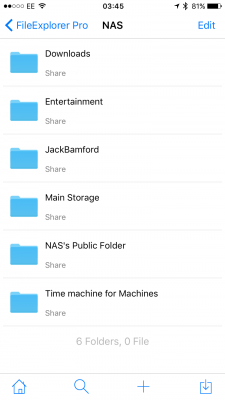 IMG_0460.PNG66.1 KB · Views: 1,411
IMG_0460.PNG66.1 KB · Views: 1,411 -
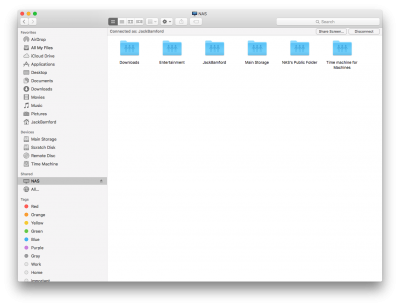 Screen Shot 2017-05-02 at 04.13.52.png119.8 KB · Views: 1,450
Screen Shot 2017-05-02 at 04.13.52.png119.8 KB · Views: 1,450 -
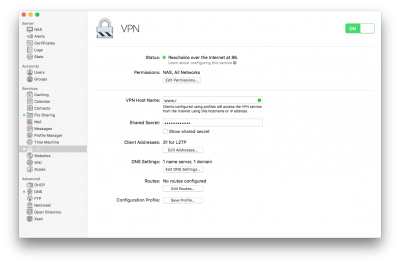 Screen Shot 2017-05-02 at 03.57.10.png136.3 KB · Views: 1,586
Screen Shot 2017-05-02 at 03.57.10.png136.3 KB · Views: 1,586 -
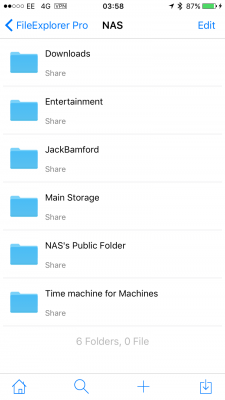 IMG_0461.PNG67.2 KB · Views: 1,429
IMG_0461.PNG67.2 KB · Views: 1,429 -
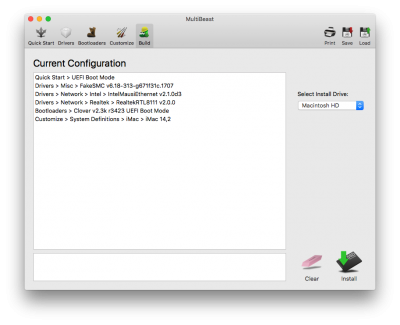 Screen Shot 2017-05-02 at 04.07.13.png92.4 KB · Views: 1,445
Screen Shot 2017-05-02 at 04.07.13.png92.4 KB · Views: 1,445 -
 Screen Shot 2017-05-02 at 04.09.30 (3).png3.4 MB · Views: 1,432
Screen Shot 2017-05-02 at 04.09.30 (3).png3.4 MB · Views: 1,432 -
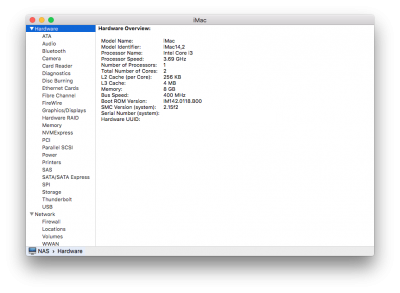 Screen Shot 2017-05-02 at 04.08.05.png99.2 KB · Views: 1,507
Screen Shot 2017-05-02 at 04.08.05.png99.2 KB · Views: 1,507 -
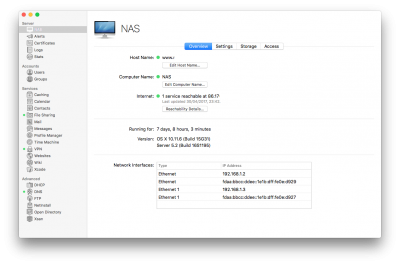 Screen Shot 2017-05-02 at 03.36.14.png141.5 KB · Views: 1,655
Screen Shot 2017-05-02 at 03.36.14.png141.5 KB · Views: 1,655
Last edited:
