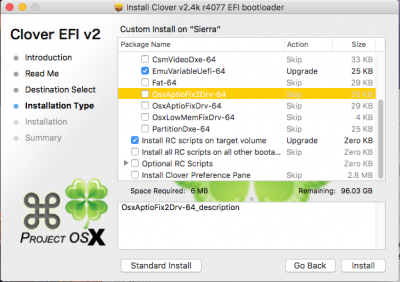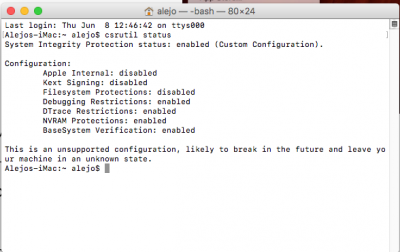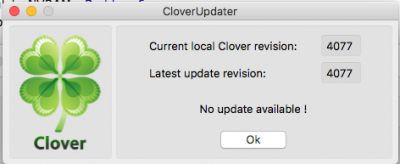- Joined
- May 1, 2017
- Messages
- 195
- Motherboard
- GA-Z170X-UD3
- CPU
- i7-6700
- Graphics
- GTX 1080
Had a fully functional hack, decided to update BIOS, was unable to even boot as it would get hanged on the Apple logo, checked t he BIOS settings and during the update they were back to its default settings, changed them accordingly and was able to boot with no issues however my gpu is now not detected and when I select Nvidia web drivers on the menu bar and reboot, they change automatically to OSX drivers.
I've already tried installing RC Scripts and EmuVariableuefi64.
I also edited the config.plist system parameter to YES, as instructed here in tonymac.
Any idea? I'm kinda lost here .
.
Check pics to see what I installed in clover.
Thanks.
I've already tried installing RC Scripts and EmuVariableuefi64.
I also edited the config.plist system parameter to YES, as instructed here in tonymac.
Any idea? I'm kinda lost here
Check pics to see what I installed in clover.
Thanks.
Attachments
Last edited: