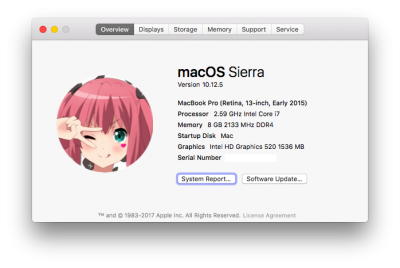- Joined
- Aug 20, 2012
- Messages
- 18
- Motherboard
- Gigabyte H370M DS3H
- CPU
- i5-8400
- Graphics
- RX 580
- Mac
- Classic Mac
- Mobile Phone
Yes, I am seeing this since updating to 10.12.5, also. This is on an H170 system with ELSA GTX 1050 ti. Clover r4061. In my case, it is a reboot, not a freeze, unless I use the Clover option to not reboot on panic. But there is no panic text written out to the screen, like normal. Presumably because graphics-related panic?
Did you use NvidiaGraphicsFixup? I have that installed, because I use iMac17,1 definition. I'm trying to determine if the freeze / KP or whatever might be related to that. I also have the option to use AGPDFix, so I might try that or I might go back to 10.12.4 - I don't know.
Hi, I did not install NvidiaGraphicsFixup or AGPDFIX. I used 10.12.4 with my geforce 770. This card died, then I installed the 1050ti and it worked. After reinstalling 10.12.4 and the old Nvidia drivers, I had the same issues... no idea what the problem is...