- Joined
- May 5, 2017
- Messages
- 3
- Motherboard
- Gigabyte Z270-Gaming3
- CPU
- i7-7700K
- Graphics
- GTX 1080 Ti
- Mac
[Success Build] a Hackintosh for machine learning with GTX1080 Ti
Hardware:
(I have changed the language in the pictures.... )




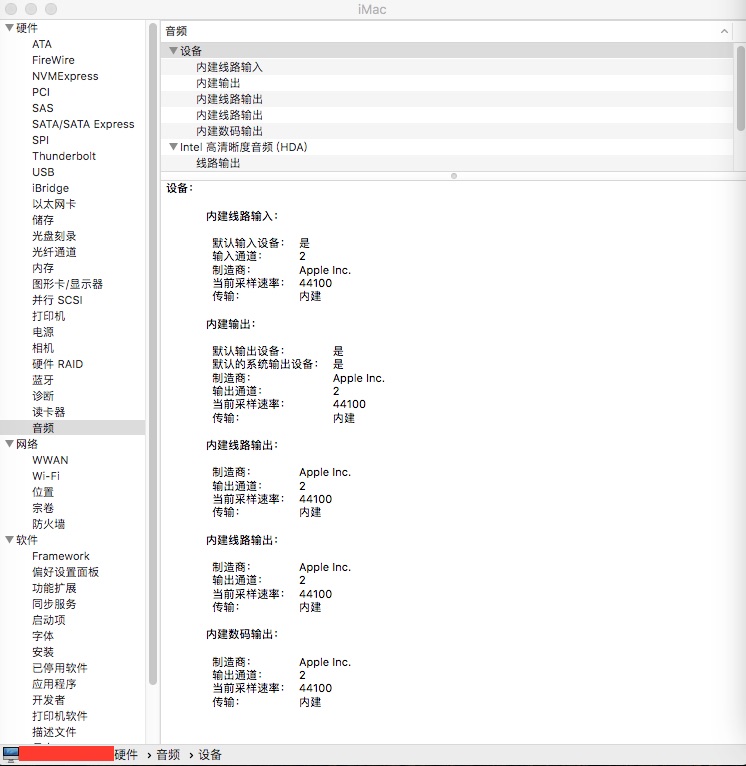
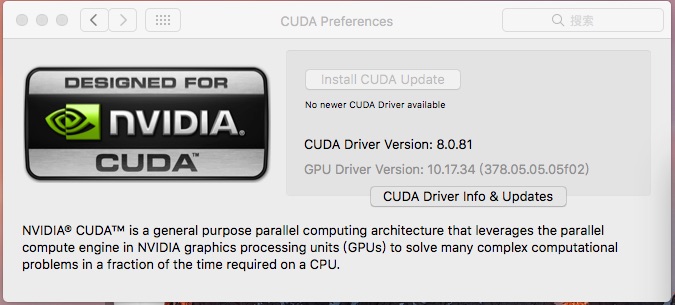
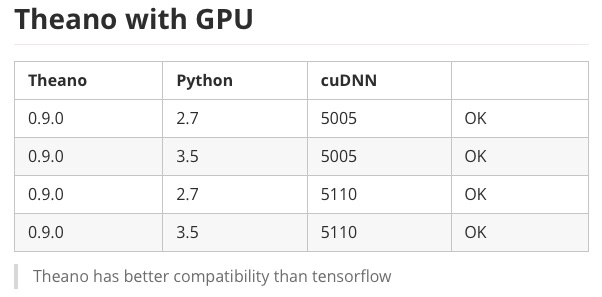
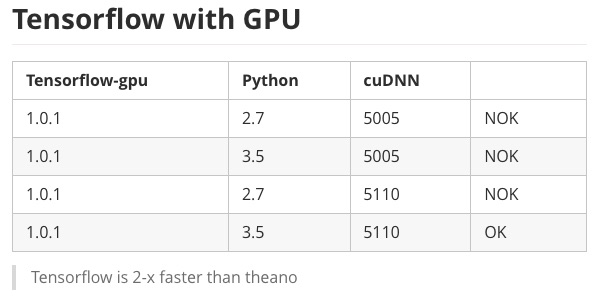
In keras mnist_siamese_graph example, it takes 2s(titan x takes 3s) for one epoch with tensorflow as backend.


Cinebench:
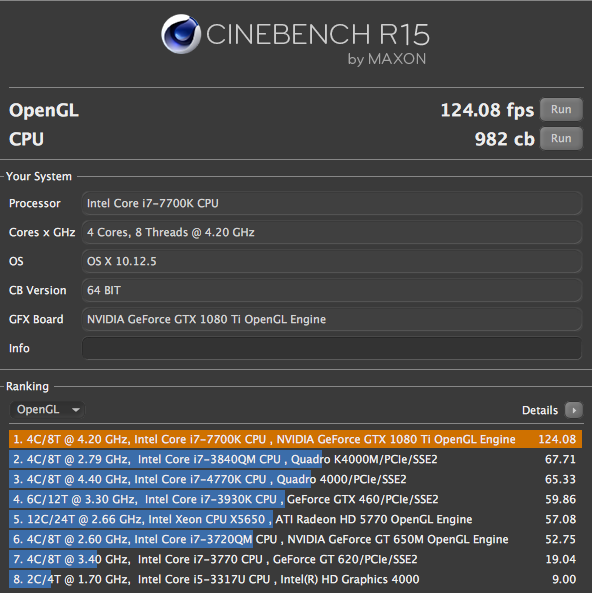
Hardware:
- Motherboard: GA-Z270-Gaming3
- ALC 1220
- E2500
- CPU: Intel i7-7700k with HD Graphics 630
- Power: SAMA Gold 750W
- Hard Drive: WD BLUE 1T
- Case: CoolMaster 120 + SAMA 12CM Fan
- Graphic Card: Colorful iGame GTX1080Ti
- Memory: Kingston Fury DDR4 2133 16G X 2
- Camera: Logitech HD 720P
(I have changed the language in the pictures.... )
- macOS Sierra 10.12.4 OK
- boot with 1080 Ti
- boot with Intel HD Graphics 630
- USB 3.0 3.1 all OK
- Intel Graphics 630 and HDMI OK
- Voice Card OK
- GTX 1080Ti : Nvidia Web Driver and CUDA with latest version
- Nvidia Web Driver
- CUDA
In keras mnist_siamese_graph example, it takes 2s(titan x takes 3s) for one epoch with tensorflow as backend.
- Camera and mic OK (Logitech HD 720p)
- related links(better read them before installtion)
- General Tutorial:https://www.tonymacx86.com/threads/...ierra-on-any-supported-intel-based-pc.200564/
- Very detailed Tutorial (Mainly referenced):https://www.tonymacx86.com/threads/...erra-on-200-series-kabylake-processor.218494/
- Other Build with Similar :
- 1080 ti driver:https://www.tonymacx86.com/threads/solving-nvidia-driver-install-loading-problems.161256/
- BIOS settings:
Step 1= Load Optimised Default
Step 2= IN BIOS Tab
Step 2= IN BIOS Tab
- Windows 8/10 Features = Other OS
- Storage Boot Option Control = UEFI
- Initial Display Output = IGFX
- XHCI Handoff = Enabled (In USB Configuration)
- VT-D = Disabled
- Internal Graphics = Enabled
- DVMT Pre-Allocated = 64M
- Make a bootable USB Disk:Noted : Fack CPUID = 0x0506E3 other setting ref to link
- After install, first boot to system with USB, the write clover to UEFI partition
- About E2500, use E2200 instead due to no driver for E2500
- About GPU: GTX 1080 Ti
- When installed the Nvidia web driver,using Multibeast install SMC Fake will lead to system panic, because the GPUSensor.kext is not suitable for this build,get HWSensors.6.25-12 (search in tonymacx86 or link) and extract the kext files, remove old version in /Library/Extensions and copy the extracted kexts into this directory.
- with Intel HD Graphics 630
- with GTX 1080 Ti
Cinebench:
Attachments
-
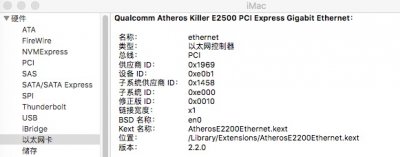 Pasted Graphic 10.jpg36.7 KB · Views: 724
Pasted Graphic 10.jpg36.7 KB · Views: 724 -
 Pasted Graphic 12.jpg20.6 KB · Views: 685
Pasted Graphic 12.jpg20.6 KB · Views: 685 -
 Pasted Graphic 14.jpg40.5 KB · Views: 703
Pasted Graphic 14.jpg40.5 KB · Views: 703 -
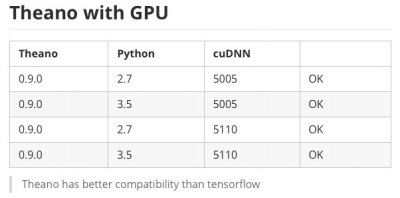 Pasted Graphic.jpg31 KB · Views: 721
Pasted Graphic.jpg31 KB · Views: 721 -
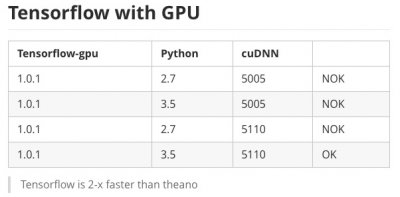 Pasted Graphic 1.jpg32 KB · Views: 683
Pasted Graphic 1.jpg32 KB · Views: 683 -
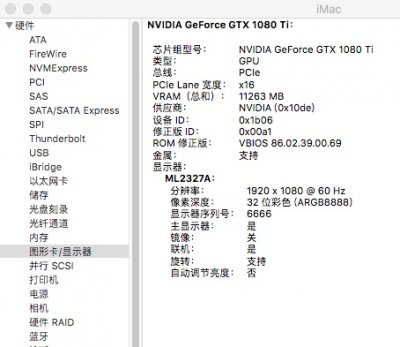 Pasted Graphic 2.jpg50.1 KB · Views: 671
Pasted Graphic 2.jpg50.1 KB · Views: 671 -
 Pasted Graphic 3.jpg47.5 KB · Views: 682
Pasted Graphic 3.jpg47.5 KB · Views: 682 -
 Pasted Graphic 4.jpg42.3 KB · Views: 690
Pasted Graphic 4.jpg42.3 KB · Views: 690 -
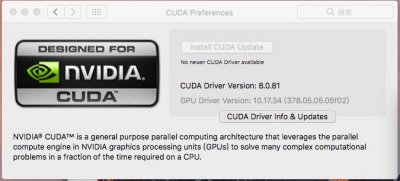 Pasted Graphic 5.jpg61.9 KB · Views: 691
Pasted Graphic 5.jpg61.9 KB · Views: 691 -
 Pasted Graphic 7.jpg41.6 KB · Views: 703
Pasted Graphic 7.jpg41.6 KB · Views: 703 -
 Pasted Graphic 8.jpg64.6 KB · Views: 673
Pasted Graphic 8.jpg64.6 KB · Views: 673 -
 Pasted Graphic 9.tiff副本.jpg95.2 KB · Views: 697
Pasted Graphic 9.tiff副本.jpg95.2 KB · Views: 697 -
 Pasted Graphic 10.jpg36.7 KB · Views: 692
Pasted Graphic 10.jpg36.7 KB · Views: 692 -
 Pasted Graphic 12.jpg20.6 KB · Views: 697
Pasted Graphic 12.jpg20.6 KB · Views: 697 -
 Pasted Graphic 14.jpg40.5 KB · Views: 659
Pasted Graphic 14.jpg40.5 KB · Views: 659
Last edited:
