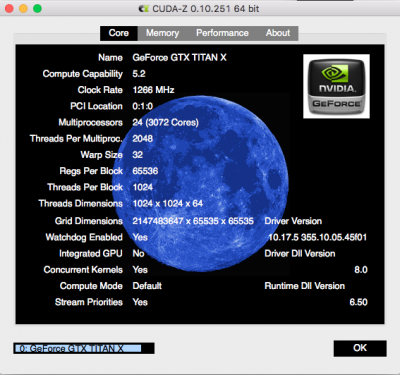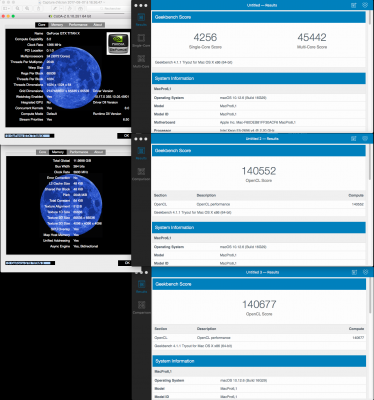You are using an out of date browser. It may not display this or other websites correctly.
You should upgrade or use an alternative browser.
You should upgrade or use an alternative browser.
How to overclock my video card
- Thread starter Smith07
- Start date
- Status
- Not open for further replies.
- Joined
- Jul 30, 2016
- Messages
- 49
- Motherboard
- Msi z690
- CPU
- 12700k
- Graphics
- 3080ti
- Mac
- Classic Mac
- Mobile Phone
MSI Afterburner in parallels or VMWare if i'm not mistaken the OC persists..... your card doesnt need to have been made by MSI..... I use MSI on my EVGA's
- Joined
- Jul 8, 2015
- Messages
- 136
- Motherboard
- Asus Z170I Pro Gaming
- CPU
- i5 6600K @ 4.5Ghz
- Graphics
- EVGA GTX 960 SC
- Mac
Why not overclock the cards BIOS? Then it will be done and work both in Windows and OS X.how to overclock my video card, Gtx 980ti,in Mac OS.
- Joined
- Aug 17, 2012
- Messages
- 99
- Motherboard
- GA-Z87X-UD5H
- CPU
- i7-4790k
- Graphics
- Gigabyte GTX 970 WindForce
- Mac
Just finished doing this a couple weeks ago, I used this tutorial. Hope this helps, really easy to follow.
https://linustechtips.com/main/topi...dia-amd-graphics-card-gpu-overclocking-guide/
https://linustechtips.com/main/topi...dia-amd-graphics-card-gpu-overclocking-guide/
- Joined
- May 23, 2010
- Messages
- 245
- Motherboard
- Gigabyte Aorus TRx40 Master
- CPU
- Ryzen Threadripper 3970x
- Graphics
- RX 6900 XT XTHT
- Mac
- Mobile Phone
- Joined
- Sep 1, 2016
- Messages
- 35
- Motherboard
- Asus X-99 DeluxeII
- CPU
- E5-2696 v4
- Graphics
- 2* Radeon VII
- Mac
- Classic Mac
- Mobile Phone
If people want to have a truly effective OC
Bios only
No program in parallel
Only bios to be fully recognized
Done on 2 titan x in geekbench each goes from 119000 to 142000 in open CL
U can find my posts concerning it
View attachment 271100 View attachment 271101 View attachment 271102
Nice job, I consider to do the same with my 2* Titan X ( Maxwell )
But first want to finish my build with a full custom EKWB liquid cooling loop before OC the GPU's..
I am wondering which brand Titan X you use Asus or the EVGA version ?
Do you have a OC Bios which you an share, and which program you have used to load the GPU bios ?
Beside that nice build, almost the same except the CPU
I have now a i7-6850K which I want to upgrade to a Xeon E5 - 2683 v4
- Joined
- May 23, 2010
- Messages
- 245
- Motherboard
- Gigabyte Aorus TRx40 Master
- CPU
- Ryzen Threadripper 3970x
- Graphics
- RX 6900 XT XTHT
- Mac
- Mobile Phone
U can find everything on some forum pretty crazy about OC
I use a tweaker and nvflash
But of course I cannot be responsible of any problems on ur rig
Anyway
Be super careful for the OC, Mac OS is pretty more sensitive it means when u will find the best for each card on windows (frequency)
Take the worst result of the both and decrease of 15% before to flash both
And do it one by one
I had 1350 / 4100 on the windows
I cannot reach it on Mac OS without artefacts so this is why 1266 / 3900
And voltage tiny bit less
Also strangely Mac OS takes only the turbo mode of the card
So when U flash do not creat turbo frequency I mean the turbo one needs to be the standard one
In my case 1266
For the label it is not like others models
Titan x has only 2 models and both have just a difference of size of the PCB
the way of OC or the results will be the same at 100% for asus, evga
Concerning my rig under water and everything EKwb and aquacomputer
Titan x maxwell loves water like crazy at high voltage in my case they were at 38 degrees after 300 mins of stress ( fans of the WBC at 55%)
when people say to be super careful around 85
The 2696 v4 can be found at 800€ on oem version on eBay (not ES)
I join my result on OEPN CL: 143200 each card it is not so bad


Again be careful and I cannot be responsible
I use a tweaker and nvflash
But of course I cannot be responsible of any problems on ur rig
Anyway
Be super careful for the OC, Mac OS is pretty more sensitive it means when u will find the best for each card on windows (frequency)
Take the worst result of the both and decrease of 15% before to flash both
And do it one by one
I had 1350 / 4100 on the windows
I cannot reach it on Mac OS without artefacts so this is why 1266 / 3900
And voltage tiny bit less
Also strangely Mac OS takes only the turbo mode of the card
So when U flash do not creat turbo frequency I mean the turbo one needs to be the standard one
In my case 1266
For the label it is not like others models
Titan x has only 2 models and both have just a difference of size of the PCB
the way of OC or the results will be the same at 100% for asus, evga
Concerning my rig under water and everything EKwb and aquacomputer
Titan x maxwell loves water like crazy at high voltage in my case they were at 38 degrees after 300 mins of stress ( fans of the WBC at 55%)
when people say to be super careful around 85
The 2696 v4 can be found at 800€ on oem version on eBay (not ES)
I join my result on OEPN CL: 143200 each card it is not so bad


Again be careful and I cannot be responsible
Nice job, I consider to do the same with my 2* Titan X ( Maxwell )
But first want to finish my build with a full custom EKWB liquid cooling loop before OC the GPU's..
I am wondering which brand Titan X you use Asus or the EVGA version ?
Do you have a OC Bios which you an share, and which program you have used to load the GPU bios ?
Beside that nice build, almost the same except the CPU
I have now a i7-6850K which I want to upgrade to a Xeon E5 - 2683 v4
Last edited:
- Joined
- Sep 1, 2016
- Messages
- 35
- Motherboard
- Asus X-99 DeluxeII
- CPU
- E5-2696 v4
- Graphics
- 2* Radeon VII
- Mac
- Classic Mac
- Mobile Phone
U can find everything on some forum pretty crazy about OC
I use a tweaker and nvflash
But of course I cannot be responsible of any problems on ur rig
Anyway
Be super careful for the OC, Mac OS is pretty more sensitive it means when u will find the best for each card on windows (frequency)
Take the worst result of the both and decrease of 15% before to flash both
And do it one by one
I had 1350 / 4100 on the windows
I cannot reach it on Mac OS without artefacts so this is why 1266 / 3900
And voltage tiny bit less
Also strangely Mac OS takes only the turbo mode of the card
So when U flash do not creat turbo frequency I mean the turbo one needs to be the standard one
In my case 1266
For the label it is not like others models
Titan x has only 2 models and both have just a difference of size of the PCB
the way of OC or the results will be the same at 100% for asus, evga
Concerning my rig under water and everything EKwb and aquacomputer
Titan x maxwell loves water like crazy at high voltage in my case they were at 38 degrees after 300 mins of stress ( fans of the WBC at 55%)
when people say to be super careful around 85
The 2696 v4 can be found at 800€ on oem version on eBay (not ES)
I join my result on OEPN CL: 143200 each card it is not so bad
View attachment 271215 View attachment 271195
Again be careful and I cannot be responsible
Thanks for the reply, yea OC graphics cards can be very tricky..
I have some little bit experience because of the crypto mining but not for bios mod to use with MacOS.
The question which Titan X your using is because there is also EVGA Titan X SuperClocked version 1127/1216 Ghz
So I can compare the BIOS mod with each other.. whats your final memory clock you reached ?
Have to try it and be very care full especially with the voltages on the GPU and cant lose my GPU
Have already ordered EVGA backplates because my card's hanging around 55/60℃ to 70/76℃
Otherwise thinking to omit OC them to upgrading my graphics card to 2* EVGA GTX1080Ti FTW3
Because I have 2* 4K monitors + LG 34UM95 + LG 29 & 25 + Wacom cintiq.
But with your tip to look on ebay for a CPU, have found also a new E5-2696 v4 (OEM Version) for €1355,-
As it's now very complicated to make a decision between the upgrades: CPU / GPU's / Full EKWB cooling
Last edited:
- Joined
- May 23, 2010
- Messages
- 245
- Motherboard
- Gigabyte Aorus TRx40 Master
- CPU
- Ryzen Threadripper 3970x
- Graphics
- RX 6900 XT XTHT
- Mac
- Mobile Phone
titan X superclocked is for people who don't want to take risk (as the warranty cover the little OC on it)
but honestly it is not terrible to do by your own
if you are water-cooled you can put some voltage w/o any problems
but again step by step and don't ask too much to your graphic cards
for the graphic card OC I am at +400MHz and for the GPU: +266MHz which is far of a super clocked
the titan X Maxwell can drive like without problems screens
I mean I have 3 x 40 inches at 4k@60fps
upgrading graphic card or cpu
it is clearing depending of your needs,
some programs request GPU calculation (cuda)
some only CPU
and finally some request both (my needs)
2 titan X Maxwell are cheaper (if you have already them) than 2 x 1080Ti to buy
but 2 x 1080Ti: Pascal it is dope and they can be OC super well
also impossible to compare Titan X and the others models of the same technology (pascal ro maxwell)
a titan X is more expensive but not same interests
by the way never ever understood why some youtubers test titan X in game and say that they are crappy, of course it is not their domain of use...
Also concerning CPU:
forget xeon if you want to OC, you clearly cannot
if you buy a 6950x, you can OC well under water...
on GB you will have approximately same score (4700 / 45000) if you OC the 6950x + DDR4
but a Xeon 2699v4 is a four wheels drive, and the DDR4 2400 it is super cheap
I mean a 6950x has 10 cores, a xeon 2699v4: 22 cores
the amount of L3 is shared between the cores so when a xeon is not using all the cores you have 55 MB which is a lot (instead of 25) also 2 memory controllers instead of one (in some cases it can be interesting but rarely)
on xeon v4 you are polyvalent
in my case I can stitch 360VR with 12 cameras 4k and at the same time on background launch long calculation of photogrammetry 3D (it takes always 12 or 15 hours) and I can still make others stuff: working on 3D models etc etc, I have no lags...
a 6950x i am afraid it will not be able to manage as it so easily in term of flexibility
Also If you have a great workstation, maybe keep on a side, if you didn't do, money to buy the best Nvme that u can find
this kind of rig with a SSD: not so interesting
between 500/500 (SSD) and 2000/3000 (Nvme) you feel the difference
here it is a Samsung SM961 1TB so an OEM too mounted on my workstation (Nvme water-cooled cause it suffers of throttles at high temperature)
i have also a plextor M8PeG, (I join the score too)
good value for the price but not same league

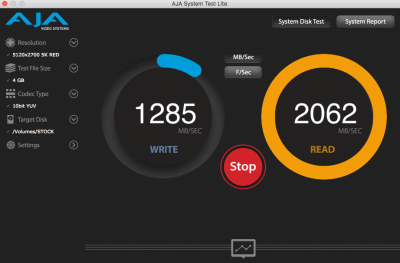
but honestly it is not terrible to do by your own
if you are water-cooled you can put some voltage w/o any problems
but again step by step and don't ask too much to your graphic cards
for the graphic card OC I am at +400MHz and for the GPU: +266MHz which is far of a super clocked
the titan X Maxwell can drive like without problems screens
I mean I have 3 x 40 inches at 4k@60fps
upgrading graphic card or cpu
it is clearing depending of your needs,
some programs request GPU calculation (cuda)
some only CPU
and finally some request both (my needs)
2 titan X Maxwell are cheaper (if you have already them) than 2 x 1080Ti to buy
but 2 x 1080Ti: Pascal it is dope and they can be OC super well
also impossible to compare Titan X and the others models of the same technology (pascal ro maxwell)
a titan X is more expensive but not same interests
by the way never ever understood why some youtubers test titan X in game and say that they are crappy, of course it is not their domain of use...
Also concerning CPU:
forget xeon if you want to OC, you clearly cannot
if you buy a 6950x, you can OC well under water...
on GB you will have approximately same score (4700 / 45000) if you OC the 6950x + DDR4
but a Xeon 2699v4 is a four wheels drive, and the DDR4 2400 it is super cheap
I mean a 6950x has 10 cores, a xeon 2699v4: 22 cores
the amount of L3 is shared between the cores so when a xeon is not using all the cores you have 55 MB which is a lot (instead of 25) also 2 memory controllers instead of one (in some cases it can be interesting but rarely)
on xeon v4 you are polyvalent
in my case I can stitch 360VR with 12 cameras 4k and at the same time on background launch long calculation of photogrammetry 3D (it takes always 12 or 15 hours) and I can still make others stuff: working on 3D models etc etc, I have no lags...
a 6950x i am afraid it will not be able to manage as it so easily in term of flexibility
Also If you have a great workstation, maybe keep on a side, if you didn't do, money to buy the best Nvme that u can find
this kind of rig with a SSD: not so interesting
between 500/500 (SSD) and 2000/3000 (Nvme) you feel the difference
here it is a Samsung SM961 1TB so an OEM too mounted on my workstation (Nvme water-cooled cause it suffers of throttles at high temperature)
i have also a plextor M8PeG, (I join the score too)
good value for the price but not same league

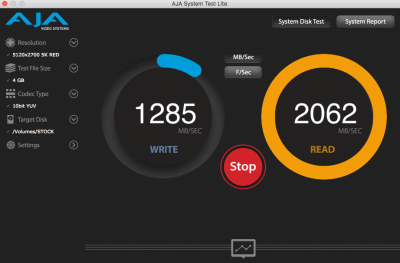
Thanks for the reply, yea OC graphics cards can be very tricky..
I have some little bit experience because of the crypto mining but not for bios mod to use with MacOS.
The question which Titan X your using is because there is also EVGA Titan X SuperClocked version 1127/1216 Ghz
So I can compare the BIOS mod with each other.. whats your final memory clock you reached ?
Have to try it and be very care full especially with the voltages on the GPU and cant lose my GPU
Have already ordered EVGA backplates because my card's hanging around 55/60℃ to 70/76℃
Otherwise thinking to omit OC them to upgrading my graphics card to 2* EVGA GTX1080Ti FTW3
Because I have 2* 4K monitors + LG 34UM95 + LG 29 & 25 + Wacom cintiq.
But with your tip to look on ebay for a CPU, have found also a new E5-2696 v4 (OEM Version) for €1355,-
As it's now very complicated to make a decision between the upgrades: CPU / GPU's / Full EKWB cooling
Last edited:
- Joined
- Sep 1, 2016
- Messages
- 35
- Motherboard
- Asus X-99 DeluxeII
- CPU
- E5-2696 v4
- Graphics
- 2* Radeon VII
- Mac
- Classic Mac
- Mobile Phone
titan X superclocked is for people who don't want to take risk (as the warranty cover the little OC on it)
but honestly it is not terrible to do by your own
if you are water-cooled you can put some voltage w/o any problems
but again step by step and don't ask too much to your graphic cards
for the graphic card OC I am at +400MHz and for the GPU: +266MHz which is far of a super clocked
the titan X Maxwell can drive like without problems screens
I mean I have 3 x 40 inches at 4k@60fps
upgrading graphic card or cpu
it is clearing depending of your needs,
some programs request GPU calculation (cuda)
some only CPU
and finally some request both (my needs)
2 titan X Maxwell are cheaper (if you have already them) than 2 x 1080Ti to buy
but 2 x 1080Ti: Pascal it is dope and they can be OC super well
also impossible to compare Titan X and the others models of the same technology (pascal ro maxwell)
a titan X is more expensive but not same interests
by the way never ever understood why some youtubers test titan X in game and say that they are crappy, of course it is not their domain of use...
Thats what I thought on that, its a minimal difference with the "super"clocked version.
But on the other way I will understand people don't want to take the risk with such a high priced GPU.
I'm still on the reference air cooler, so raise the voltages I will skip for the moment because the card reaching already 70℃
Maybe because the Phanteks Evolv is a narrow case where reach a good airflow is annoying.
I have already ordered some new T-Grizzly thermal paste & pads + EVGA Backplates so I can increase that a little bit.
Then I have also some more time to make a consideration/spare to upgrade to the 2* GTX 1080TI FTW3
The accommodation of the (Titan X) GPU is totally not comparable with each other with games or rendering..
As the needs of the GPU for mine is also for photo, video & 3D rendering programs.
Also concerning CPU:
forget xeon if you want to OC, you clearly cannot
if you buy a 6950x, you can OC well under water...
on GB you will have approximately same score (4700 / 45000) if you OC the 6950x + DDR4
but a Xeon 2699v4 is a four wheels drive, and the DDR4 2400 it is super cheap
I mean a 6950x has 10 cores, a xeon 2699v4: 22 cores
the amount of L3 is shared between the cores so when a xeon is not using all the cores you have 55 MB which is a lot (instead of 25) also 2 memory controllers instead of one (in some cases it can be interesting but rarely)
on xeon v4 you are polyvalent
in my case I can stitch 360VR with 12 cameras 4k and at the same time on background launch long calculation of photogrammetry 3D (it takes always 12 or 15 hours) and I can still make others stuff: working on 3D models etc etc, I have no lags...
a 6950x i am afraid it will not be able to manage as it so easily in term of flexibility
Also If you have a great workstation, maybe keep on a side, if you didn't do, money to buy the best Nvme that u can find
this kind of rig with a SSD: not so interesting
between 500/500 (SSD) and 2000/3000 (Nvme) you feel the difference
here it is a Samsung SM961 1TB so an OEM too mounted on my workstation (Nvme water-cooled cause it suffers of throttles at high temperature)
i have also a plextor M8PeG, (I join the score too)
good value for the price but not same league
With the power of a Xeon CPU for multi tasking with so much cores/threads, I will forget the opportunity to OC the processor.
And the price of a new 6950X is much more for less cores, so I would skip that story
The only thing what I wonder is about the RAM, for now can't found directly a answer..
I have already DDR4 RAM @ 3000Mhz would it be lowered to 2400Mhz or is it possible to run with XMP @ 3000Mhz ?
As I read in another topic, can I change the i7-6850K to the E5-2696 v4 and change clover settings:
- FakeCPUID: 0x406F1 -> 0x040674
- VoodooTSCSync: IOCPUNumber -> 43
- XCPM: without EIST & PMDrvr.kext ?
- ssdtPRGen.sh: regenerate SSDT
As for my workstation recently upgraded my M.2 SSD from a Samsung 850 Pro 512Gb -> Samsung 960 Pro 1TB
Don't know when Asus gonna release the 4x M.2 Hyper PCIe x16 card, so maybe I can attach my old 2* M.2 512GB in RAID0
- Status
- Not open for further replies.
Copyright © 2010 - 2024 tonymacx86 LLC