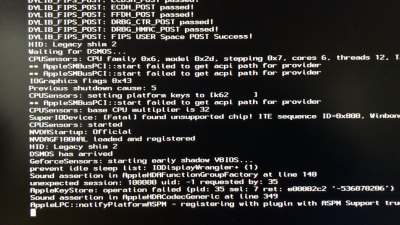- Joined
- Oct 22, 2013
- Messages
- 23
- Motherboard
- DELL T3600
- CPU
- Xeon E5-1650
- Graphics
- NVIDIA QUADRO 2000
- Mac
- Mobile Phone
So, thanks for entertaining all the noob questions. I've learned a lot about clover, which was new to me. So it wasn't for nothing.
I am in an interesting position. With the stock machine, I have dual displays via displayport on the quadro, Sleep, as well as the on board ethernet working.
I can boot in a clean, stable 10.12. Sounds great right? Well, not so fast. I cannot seem to boot into it consistently. It's a total crap shoot.
Either
1) Flawless 10.12
2) A sudden reboot, which I believe is right before the GUI would launch.
3) The no smoking sign, which under the hood is a variant of the below:
Error allocating 0x205b pages at 0x0000000010a79000 alloc type 2
Error loading kernel cache (0x9)
Boot failed, sleeping for 10 seconds before exiting...
Working with that error lead me to try alot of things related to the OSXAptioFix, until I realized that unlike everyone else my messages don't show anything about OSXAPtio before the Error Allocating. Just that.
Any direction/advice to how to investigate boot logs to find out what exactly is causing this pain. Obviously, I still require the assistance of those smarter/more experienced than I am.
The fact that it boots so nicely, when it does makes me extra committed to the last mile.
Any advice would be greatly appreciated!
Thanks in advance.
edit: I just read that the bootflag debug=0x100 might stop and hang instead of auto reboot, so hopefully that will dig up another breadcrumb to follow.
I am in an interesting position. With the stock machine, I have dual displays via displayport on the quadro, Sleep, as well as the on board ethernet working.
I can boot in a clean, stable 10.12. Sounds great right? Well, not so fast. I cannot seem to boot into it consistently. It's a total crap shoot.
Either
1) Flawless 10.12
2) A sudden reboot, which I believe is right before the GUI would launch.
3) The no smoking sign, which under the hood is a variant of the below:
Error allocating 0x205b pages at 0x0000000010a79000 alloc type 2
Error loading kernel cache (0x9)
Boot failed, sleeping for 10 seconds before exiting...
Working with that error lead me to try alot of things related to the OSXAptioFix, until I realized that unlike everyone else my messages don't show anything about OSXAPtio before the Error Allocating. Just that.
Any direction/advice to how to investigate boot logs to find out what exactly is causing this pain. Obviously, I still require the assistance of those smarter/more experienced than I am.
The fact that it boots so nicely, when it does makes me extra committed to the last mile.
Any advice would be greatly appreciated!
Thanks in advance.
edit: I just read that the bootflag debug=0x100 might stop and hang instead of auto reboot, so hopefully that will dig up another breadcrumb to follow.