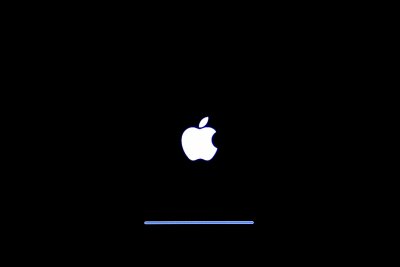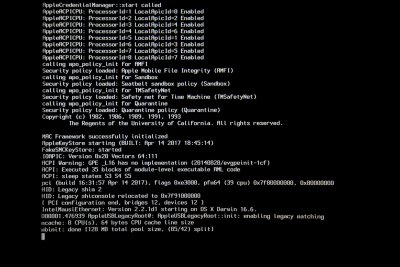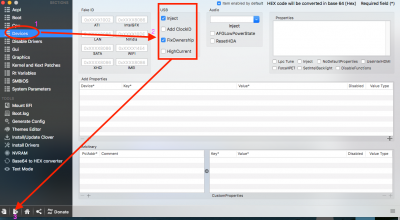- Joined
- May 15, 2017
- Messages
- 4
- Motherboard
- Gigabyte GA-Z170X-Designare BIOS Version: F22
- CPU
- Intel i7 6700K
- Graphics
- Gigabyte GTX 1050Ti 4Gb DDR5 Windforce OC
- Mac
Hi,
I think I have a really basic problem...
After desible Unibest in the new computer, when it stars running (Apple Logo) the loading bar it never starts. What can I do?
Z170X-Designare
i7 6700K
GTX 1050Ti Wind OC
I think I have a really basic problem...
After desible Unibest in the new computer, when it stars running (Apple Logo) the loading bar it never starts. What can I do?
Z170X-Designare
i7 6700K
GTX 1050Ti Wind OC
Last edited: