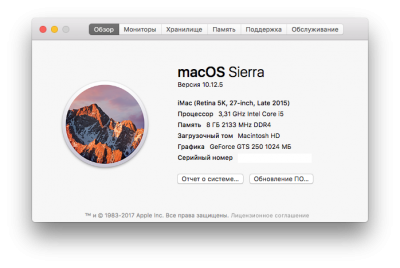You are using an out of date browser. It may not display this or other websites correctly.
You should upgrade or use an alternative browser.
You should upgrade or use an alternative browser.
macOS 10.12.5 Update
- Thread starter tonymacx86
- Start date
- Status
- Not open for further replies.
- Joined
- Sep 21, 2010
- Messages
- 13,411
- Motherboard
- HP 17" 17-by3053cl
- CPU
- i5-1035G1
- Graphics
- Intel UHD Graphics, 1920x1080
- Mac
- Classic Mac
- Mobile Phone
That's because Nvidia hasn't updated the drivers yet.Where is that link exactly? I didn't see it in the first post anywhere.
- Joined
- Sep 21, 2015
- Messages
- 20
- Motherboard
- ASRock X299 PROFESSIONAL GAMING I9 LGA 2066 Intel X299
- CPU
- Intel Core i9-7900X
- Graphics
- NVIDIA GTX 1080ti
That's because Nvidia hasn't updated the drivers yet.
Okay, that's what I thought. I guess I was just confused because you said "link available in Post #1". I guess that meant that the link would become available in post #1.
- Joined
- Mar 23, 2011
- Messages
- 198
- Motherboard
- EVGA P55 Micro SLI
- CPU
- i5-760
- Graphics
- GTX 760
- Classic Mac
- Mobile Phone
Updated without problems via the App Store on my old Asus U46E laptop. Everything works fine.
Audio still works thanks to AppleALC and Lilu. I only had to redo the Night Shift hack for my MacBookPro8,1.
Cheers!
Audio still works thanks to AppleALC and Lilu. I only had to redo the Night Shift hack for my MacBookPro8,1.
Cheers!
- Joined
- May 22, 2011
- Messages
- 1,032
- Motherboard
- ASUS TUF Z390 Plus Gaming
- CPU
- i9-9900K
- Graphics
- UHD 630
- Mac
- Mobile Phone
Intel HD 5xx/6xx Graphics (Skylake & Kabylake) users:
There are changes to the new 10.12.5 Intel graphics drivers which may cause black screen or hang on boot. If you can't boot to desktop after updating, uncheck Inject Intel in Clover boot menu under Options/Graphics Injector/Inject Intel:
When you reach the desktop, install the following kexts to /Library/Extensions using KextBeast:
Lilu.kext
IntelGraphicsFixup.kext
You may also install the kexts before you update. The addition of these kexts should allow you to boot- we are looking into using Clover's KextstoPatch for a permanent solution.
Please post a reply if this has/hasn't worked for your system.
Source:
http://www.insanelymac.com/forum/topic/322239-pre-release-macos-sierra-10125/page-3#entry2418219
Combo update and add these two kext to /Library/Extensions and its worked like a charm.
Note: Don't add these kext to CLOVER/Kext/others folder. These will not work there. I test it.
Another Note: You can use just 'inject intel' if you dont want to see SKL
Here it is with and without inject intel;
with; Inject Intel (No ig-platform-id)
without; (No ig-platform-id and Inject Intel)
Last edited:
- Joined
- Apr 4, 2017
- Messages
- 1,131
- Motherboard
- ASUS Z270 ROG MAXIMUS IX HERO
- CPU
- i7-7700K
- Graphics
- Vega 64
- Mac
- Mobile Phone
I currently do not have those two kexts installed and am working with the 630 graphics. I will need to upgrade to Sierra regardless so I can use the nVidia card I've got coming. If I install those kexts at this point, will that break anything, or are they "harmless" to my setup? Clover configuration attached.
Attachments
RehabMan
Moderator
- Joined
- May 2, 2012
- Messages
- 181,058
- Motherboard
- Intel DH67BL
- CPU
- i7-2600K
- Graphics
- HD 3000
- Mac
- Mobile Phone
System: GA-Z170X-UD3 with HD 530
These steps worked for me:
1. Using another computer, insert your UniBeast USB
2. Open up terminal, then enter the command: diskutil list
3. Look for the EFI disk on your USB drive (in my case this was disk2s1), then enter this command to mount: diskutil mount disk2s1
4. On the newly mounted EFI drive, navigate to CLOVER > kexts > other and add the two kexts above
5. Eject everything
6. Boot from your updated UniBeast drive and select your 10.12.5 install
7. Use Kextbeast to install the same two kexts on your drive
If you're wondering what to do if you forget to install the Lilu/IntelGraphicsFixup prior to the update, just boot with an invalid ig-platform-id (0x12345678), install the kexts, then reboot.
- Joined
- Feb 21, 2016
- Messages
- 392
- Motherboard
- Gigabyte Z390 Aorus Master
- CPU
- i9-9900K
- Graphics
- RX 5700 XT
- Mac
- Mobile Phone
Everything OK and here with the kext files. I put it before with KextBeast and after run the Combo Update. In Clover settings I didn't change anything.

- Joined
- May 7, 2014
- Messages
- 44
- Motherboard
- asus z97-pro wifi / Clover
- CPU
- i7 4970k
- Graphics
- intel 4600
- Mac
- Mobile Phone
Just updated my test installation. Everything seems to work , at least audio.
I did it using the combo update file.
I did it using the combo update file.
Last edited:
- Status
- Not open for further replies.
Copyright © 2010 - 2024 tonymacx86 LLC