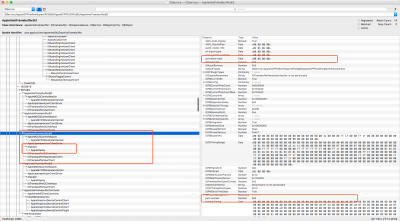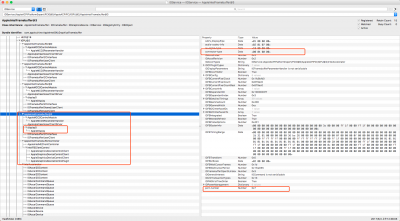I have some trouble with this. I had a black screen on my hack with my GTX 1060. Using Pike's patch, I was able to get my graphics working fine, but after an hour or two, it started to flicker black on me really badly. Logging into it via VNC on my Mac worked fine, only my GPU attached display had the problem. Rebooting solved it, again, just for awhile.
So I deleted Pike's patch and tried the lilu.kext and nvidiagraphicsfixup.kext combo. This didn't work for me at all. I lost graphics before the Apple logo on boot. I don't use a dsdt, so I can't try that solution. My last alternative is the AGDPfix, but I am unsure of what it is doing and how to reverse it if it doesn't work. Does it only write to config.plist? So can I just backup my config and replace it if it doesn't work? And does it do something more than Pike's patch? If not, I don't understand how it will help.
I am really confused as to why Pike's patch worked fine for awhile, but always started to flicker black after some time. I haven't read anyone else reporting that it works fine, then, all of a sudden the graphics go bad. Is there possibly something else I am missing here? Edit- I guess I didn't read far enough. Now I see others are having similar problems. I am now rethinking the GTX 1060 and will consider the option to just return it and get a Maxwell GPU, or use Intel 630 until the drivers are updated to something more reliable, if that is indeed the problem.
Finally, I have noticed that my Nvidia drivers will only stick on reboot if I use nvda_drv=1. As soon as I delete that flag, rebooting always reverts back to OS X Graphics. Not sure if this is related. Do I need to remove the flag for these solutions to work? If so, what am I missing to get drivers to stick without it? Thanks so much for helping.