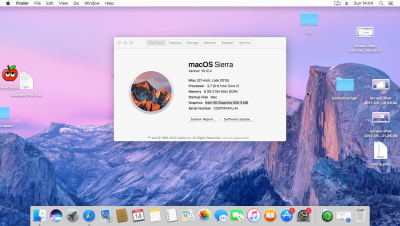- Joined
- Jun 17, 2016
- Messages
- 30
- Motherboard
- asus h110m
- CPU
- i3 6100
- Graphics
- HD 530
- Mobile Phone
In this image , can you choose your IGD instead of "Auto" from the drop down box> see edited image. [ I don't have your Board to know how the BIOS setup options are]
Here you go. So as you can see, I can choose between ''Auto'', ''CPU Graphics'' and ''PCI-E''