- Joined
- Jul 3, 2015
- Messages
- 86
- Motherboard
- HP Elite Desk 800 G4 SFF - Q370
- CPU
- i7-8700
- Graphics
- WX 4100
- Mac
- Mobile Phone
Thanks a lot to tonymacX86 for the awesome Sierra installation steps. Special thanks to @slim.jim who helped me to fix the Dell monitor issue without which I would have abandoned the build.
I'm posting this thread as I did not find any step by step installation guide for the Asus Sabertooth X97 Mark S mother board and GTX 980 combination.
Installation steps:
STEP 1 - 4 Same as explained in the official Sierra installation guide.
STEP 5: Post Installation with MultiBeast
Following are the drivers you need to make the Mother board fully functional with Mac OS Sierra 10.12.4. There are two ethernet ports in the motherboard (Intel and Realtek) but I only installed the drivers for the Intel.

STEP 6: Install Nvidia Graphics drivers
Nvidia graphics drivers are tightly coupled with the Mac OS release, so you have to download the graphics driver which is released for your OS version. For Mac OS Sierra 10.12.4 check here. If you have a different version of Mac OS then check here.
Install the graphics driver and DON'T REBOOT when prompted to do so. We will fix few things before rebooting.
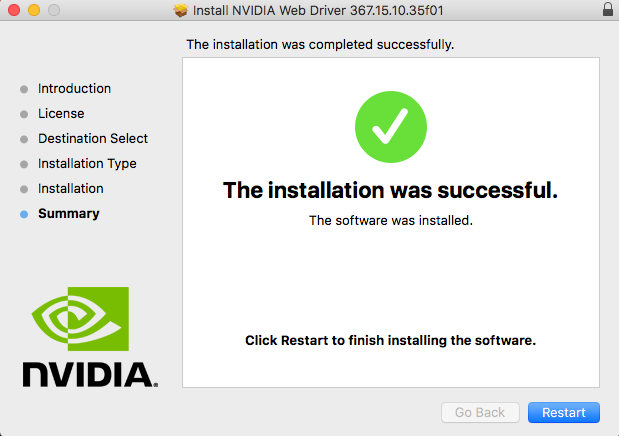
NOTE: We still need to install two more kexts make the graphics fully functional. I'll show that at the bottom.
STEP 7: Fix Clover Boot Parameters
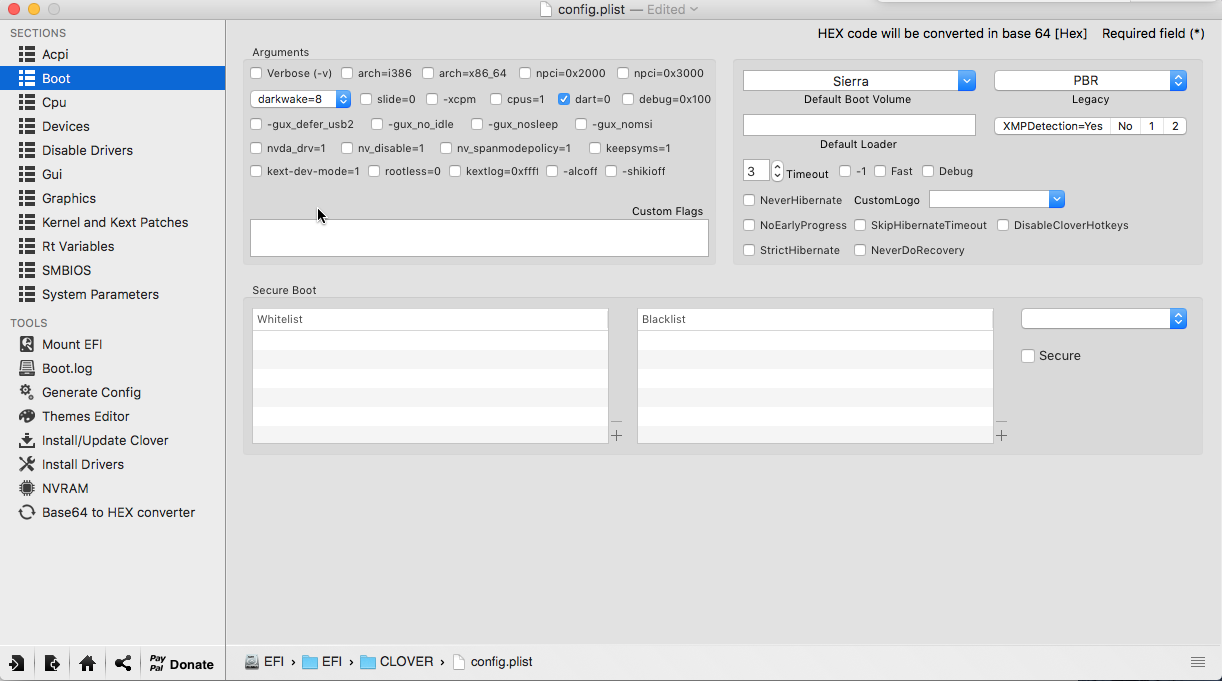
3.2 Unselect any intel graphics inject if present
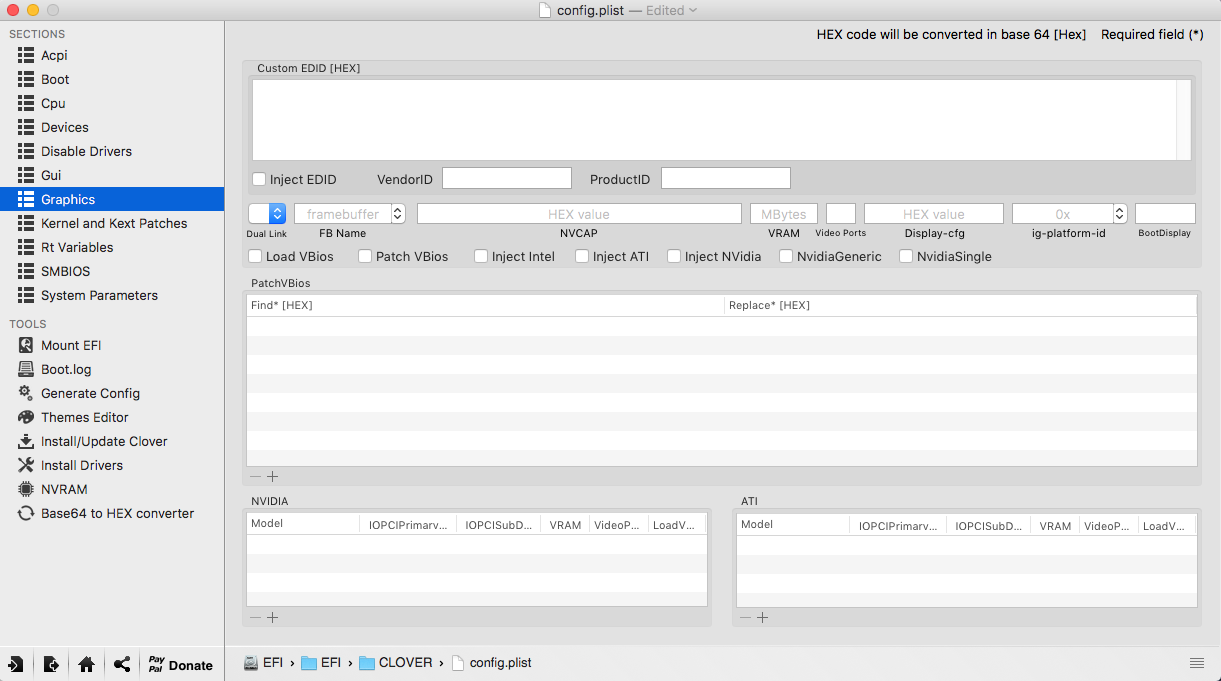
3.3 Select NvidiaWeb to load Nvidia drivers at the boot. This is a new step required in Sierra to load Nvidia graphics drivers.
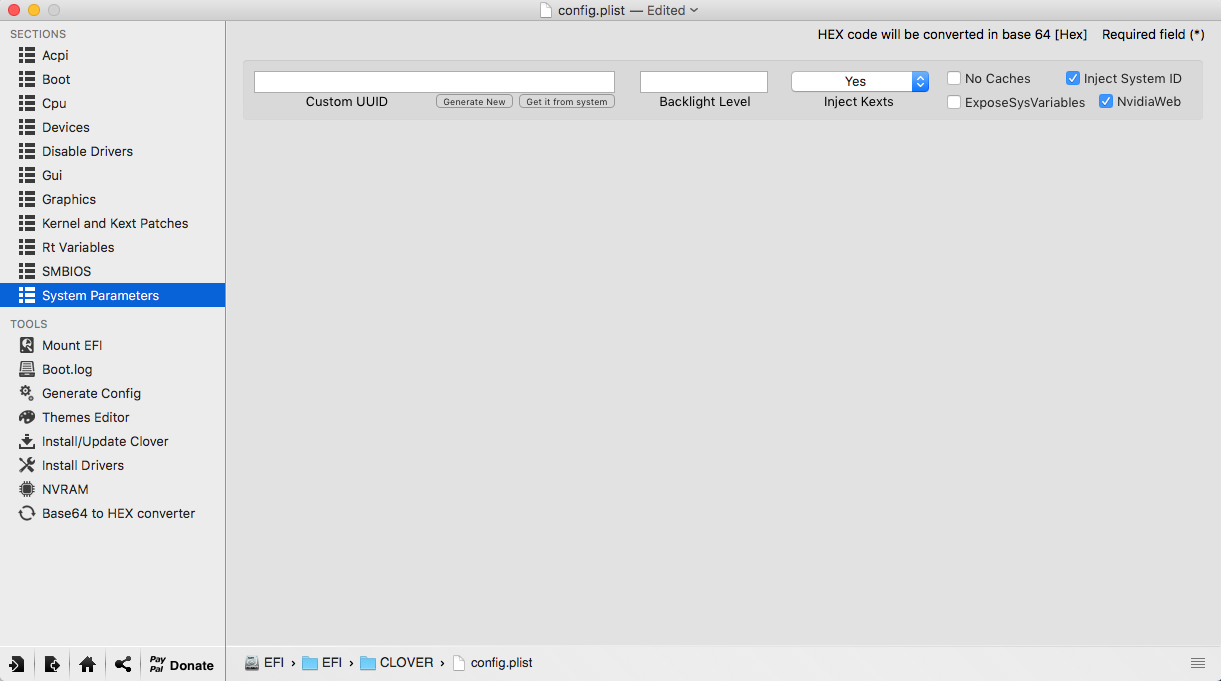
Now you can close the Clover Configurator.
Step 8: Install Kernel Extensions
Use KextBeast to install following kernel extensions. Download the kext files to your desktop and run through the KextBeast to install.
2. Install the CodecCommander.kext to fix no audio after sleep. There are different versions of CodecCommander for different audio engines. Attached CodeCommander.kext does fix the issue for ALC1150 and check here for more discussion about the issue.
Step 9: Dell U2515H Fix
For some reason my Dell monitor is not compatible with the Hackintosh on DP2.0 connection. If you are using display port to connect to this monitor, then disable DP2.0 from Monitor settings. Without this change my monitor used to sleep at the end of the boot even though I had above fixes.
Now you can reboot the system and hopefully, you will have a fully functional Hackintosh.
Here is mine
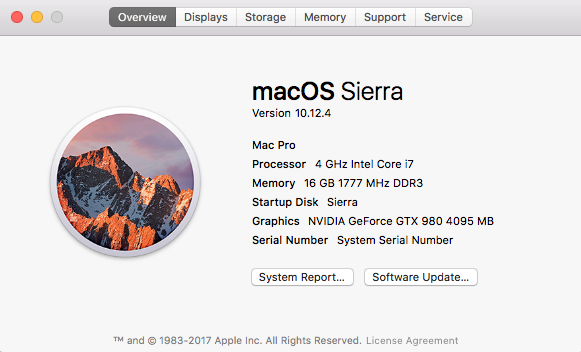
AFAIK everything is working in this system. Even my USB Bluetooth dongle is supported by Sierra.
UPDATE 30 Dec 2017
Added a new Samsung 960 EVO NVMe ssd to my system and did a fresh install of High Sierra. To my disbelieve everything worked perfectly fine. I'm taking the risk by formatting the SSD with APFS.
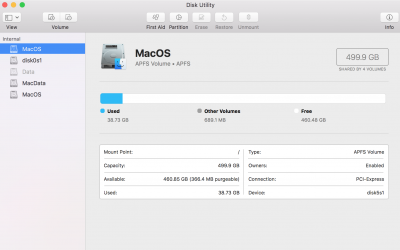
Instructions for High Sierra 10.13.2
1. Install High Sierra from USB drive.
Things to do after installation is complete
-------------------------------------------------
1. Install drivers as shown following Multibeast screenshot.
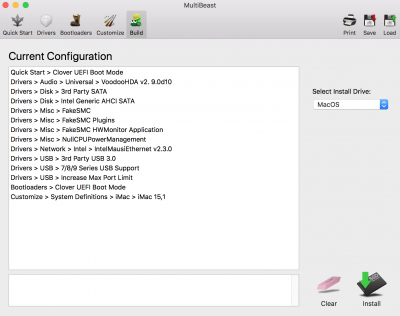
2. After the MultiBeast, install graphics drivers by running WebDriver-378.10.10.10.25.103.pkg (This is for High Sierra 10.13.02).
https://images.nvidia.com/mac/pkg/378/WebDriver-378.10.10.10.25.103.pkg
3. Instructions to fix ALC1150 audio
Automated Process:
a. Mount the EFI partition using Clover Configurator
b. Run the script audio_cloverALC-130_v0.3.command
More info: https://www.tonymacx86.com/threads/high-sierra-desktop-realtek-applehda-audio.226433/
Manual Process
a. Mount the /MacOS/EFI partition
a.1 Open Clover Configurator
a.2 Tools -> Mount EFI
b. Open the file /EFI/EFI/CLOVER/config.plist in Clover Configurator
c. ACPI -> List of Patches -> change HDAS to HDEF (e.g. AudioFix-1.png)
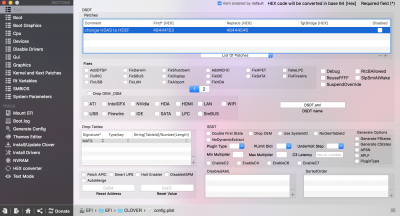
d. Devices -> Audio -> Select ResetHDA and Inject 1 (e.g. AudioFix-2.png)

4. Fix Rt Variables
a. Set CsrActiveConfig to 0x67
5. Fix SMBIOS
a. Generate a new UUID by running "uuidgen".
b. Make sure serial number is present, if not generate a new one.
Save all settings File -> Save
6. Reboot
I'm posting this thread as I did not find any step by step installation guide for the Asus Sabertooth X97 Mark S mother board and GTX 980 combination.
Installation steps:
STEP 1 - 4 Same as explained in the official Sierra installation guide.
STEP 5: Post Installation with MultiBeast
Following are the drivers you need to make the Mother board fully functional with Mac OS Sierra 10.12.4. There are two ethernet ports in the motherboard (Intel and Realtek) but I only installed the drivers for the Intel.
STEP 6: Install Nvidia Graphics drivers
Nvidia graphics drivers are tightly coupled with the Mac OS release, so you have to download the graphics driver which is released for your OS version. For Mac OS Sierra 10.12.4 check here. If you have a different version of Mac OS then check here.
Install the graphics driver and DON'T REBOOT when prompted to do so. We will fix few things before rebooting.
NOTE: We still need to install two more kexts make the graphics fully functional. I'll show that at the bottom.
STEP 7: Fix Clover Boot Parameters
- You need Clover Configurator to change Clover boot parameters. If you are using the tools from the Flash drive, then copy it to desktop and eject the flash drive (So that we will not be confused between flash drive and local SSD/HDD EFI partitions).
- Mount the EFI partition, then click the Home button at the bottom left and select the config.plist.
- Make the following changes and close the Clover Configuration (no need to save, Clover Configurator writes the changes on the fly).
3.2 Unselect any intel graphics inject if present
3.3 Select NvidiaWeb to load Nvidia drivers at the boot. This is a new step required in Sierra to load Nvidia graphics drivers.
Now you can close the Clover Configurator.
Step 8: Install Kernel Extensions
Use KextBeast to install following kernel extensions. Download the kext files to your desktop and run through the KextBeast to install.
- Monitor goes to sleep at the end of the boot.
2. Install the CodecCommander.kext to fix no audio after sleep. There are different versions of CodecCommander for different audio engines. Attached CodeCommander.kext does fix the issue for ALC1150 and check here for more discussion about the issue.
Step 9: Dell U2515H Fix
For some reason my Dell monitor is not compatible with the Hackintosh on DP2.0 connection. If you are using display port to connect to this monitor, then disable DP2.0 from Monitor settings. Without this change my monitor used to sleep at the end of the boot even though I had above fixes.
Now you can reboot the system and hopefully, you will have a fully functional Hackintosh.
Here is mine
AFAIK everything is working in this system. Even my USB Bluetooth dongle is supported by Sierra.
UPDATE 30 Dec 2017
Added a new Samsung 960 EVO NVMe ssd to my system and did a fresh install of High Sierra. To my disbelieve everything worked perfectly fine. I'm taking the risk by formatting the SSD with APFS.
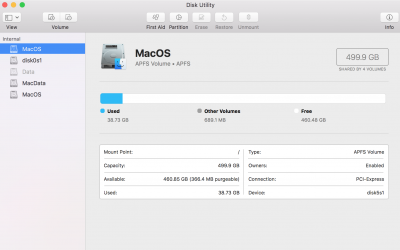
Instructions for High Sierra 10.13.2
1. Install High Sierra from USB drive.
Things to do after installation is complete
-------------------------------------------------
1. Install drivers as shown following Multibeast screenshot.
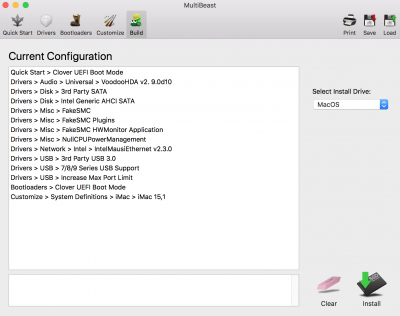
2. After the MultiBeast, install graphics drivers by running WebDriver-378.10.10.10.25.103.pkg (This is for High Sierra 10.13.02).
https://images.nvidia.com/mac/pkg/378/WebDriver-378.10.10.10.25.103.pkg
3. Instructions to fix ALC1150 audio
Automated Process:
a. Mount the EFI partition using Clover Configurator
b. Run the script audio_cloverALC-130_v0.3.command
More info: https://www.tonymacx86.com/threads/high-sierra-desktop-realtek-applehda-audio.226433/
Manual Process
a. Mount the /MacOS/EFI partition
a.1 Open Clover Configurator
a.2 Tools -> Mount EFI
b. Open the file /EFI/EFI/CLOVER/config.plist in Clover Configurator
c. ACPI -> List of Patches -> change HDAS to HDEF (e.g. AudioFix-1.png)
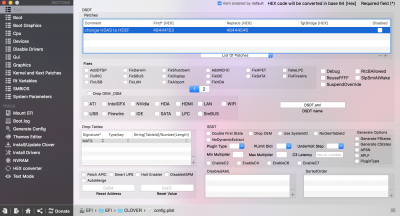
d. Devices -> Audio -> Select ResetHDA and Inject 1 (e.g. AudioFix-2.png)

4. Fix Rt Variables
a. Set CsrActiveConfig to 0x67
5. Fix SMBIOS
a. Generate a new UUID by running "uuidgen".
b. Make sure serial number is present, if not generate a new one.
Save all settings File -> Save
6. Reboot
Attachments
Last edited:
